Windows 8 is the next generation of Windows OS which is also optimized for touch screen devices including tablets. When Microsoft released the Developer Preview of Windows 8, it included many features like the new Start menu, Task Manager and all new Windows Explorer. Another important feature for Windows 8 on tablets and touch screen devices is the availability of a onscreen keyboard. The onscreen keyboard has multiple options unlike the one which was available in Windows 7. One of main features is the split keyboard, which is useful to type on tablet, although it does not help in input on all touchscreen devices.
Features of Keyboard on Windows 8.
The onscreen keyboard pops up as soon as you click on any area where you want to type. The keyboard is pretty slick and easy to use.
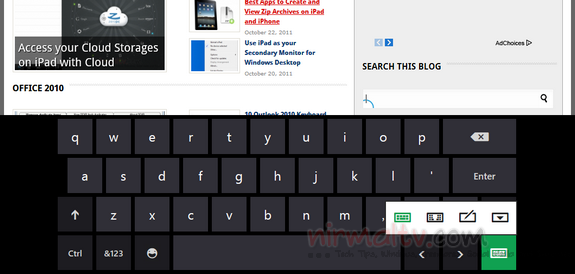
At the bottom of the keyboard (on the extreme right bottom corner), you can see a keyboard button. When you click on it, you get more options to use the keyboard and the second one in the list is split keyboard. When you select split keyboard, it is split into two sections and it docks on either side of the screen.

You can enable the full keyboard once again using the same option. Another keyboard layout is to use a stylus or hand to write on it (handwriting recognition). This can be enabled by selecting the third layout in the keypad.

Overall, we feel that the keyboard is really nice to use and the keys are well spaced as well. The keyboard also packs with all the necessary options to dock it or undock it based on your usage.







