Google has been constantly improving Google+ by adding more and more features. Recently we had written about Google+ creative kit tool which allows users to add filters and effects to your photos and do basic editing. Now Google+ has enabled the option to send a direct message to any person. Although this feature was previously available in the form of sending an update to one person, now it has moved to a position below the user profile.
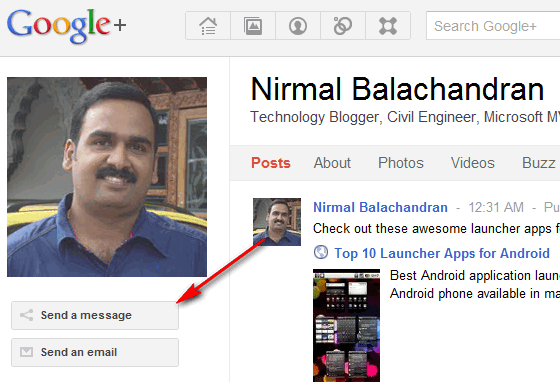
You can see a new button “Send a Message”available below profiles and clicking on them will open a pop up where you can share the update or message with the particular user.
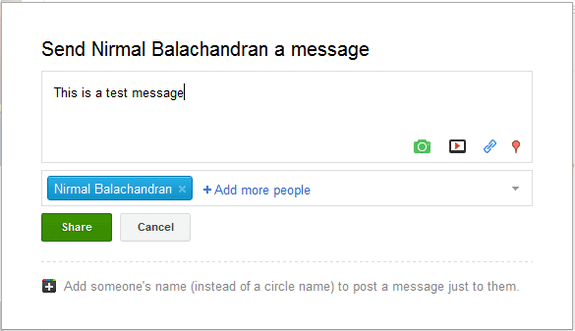
This option does not add any new feature, but makes it easy to send a message to any person.





