Google India has announced first-of-its kind program to offer free websites, domain & hosting services to small medium businesses in India. You can create a free website for your small business in few minutes with a free domain and hosting account. As per the program, you can get a free .IN domain name along with hosting from Hostgator. This is really great offer for SMBs which wants to get online and promote their products and services.

SMBs interested in this offer can logon to www.indiagetonline.in and use the tool to get a free, easy-to-build website and web hosting for one year powered by HostGator. They also get a customized .IN domain name free of cost. The domain name and hosting account are free for one year and after that you need to pay for it.
What Indian businesses get from this offer:
- It’s free to set up your website. The domain is free for 1 year, and it’s free to maintain your website for 12 months.
- The website tool takes 15 minutes from sitting down to being found online
- You don’t need to be a tech whiz to get started. All you need to start is your address, phone number, TAN/CIN or PAN to verify you as a business
- The website is simple because customers are looking for simple information online
- Gives you your own .in domain
- Other features include photos/logos, integration with social media platforms
- You get a Google Apps account – free personalised email ids
- If you want to make your website work harder, you’ll have access to steady stream of free tips and tools from the Getting Indian Business Online team and a free coupon of worth Rs. 2500 INR advertising trial from Google AdWords to help promote your site.
- After the first year, SMBs can choose to pay a monthly pay-as-you-go to maintain their website using HostGator.
- At the end of the first year, they’ll have to pay a nominal charge if they wish to renew their domain name. They can cancel their website at any time.
Google India plans to help 500,000 small medium businesses in India to get online in next three years through this program, which is a great step for SMBs.
More details available here.





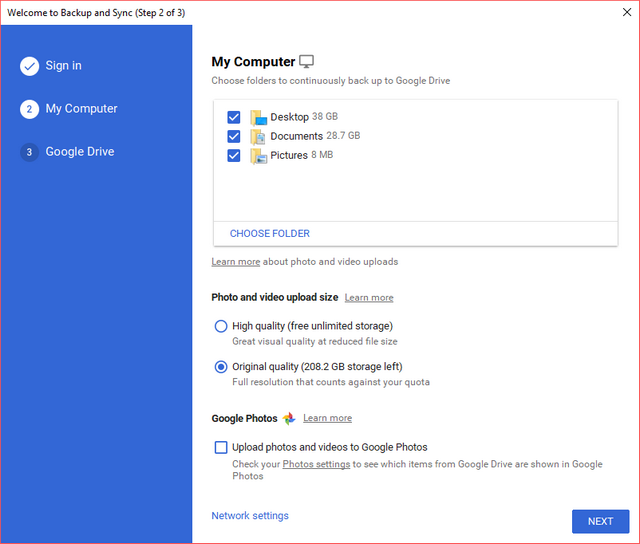
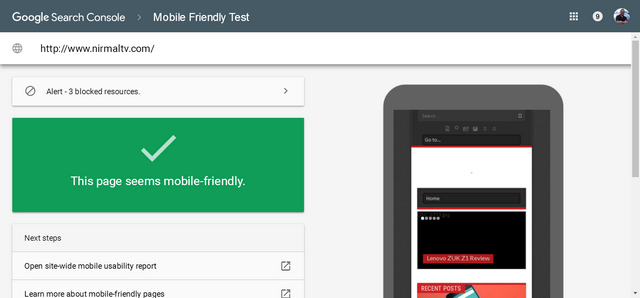

its looks great but what after 1 year. you have to pay heavy hosting charges by Hostgator.
why not purchase it by your own.
Its Good for user who want to try their business online,if he success in one year then he can able to upgrade it,Google also provide option to change your hosting company after one year,so its not create more problem.Thanks for sharing this article.