Panasonic LUMIX DMC-FH5 is a digital camera featuring 16MP sensor and a 5x zoom. It is a convenient digital camera which is easy to carry and use. Lumix DMC FH5 has approximately 20% slimmer profiles than its predecessors, while still maintaining exceptional performance. The model also records 1280 x 720p High Definition (HD) video. The camera unit is pretty neat with good arrangements for shutter button and the zoom feature is made round the stutter button. The mechanism to on and off the camera has a small slider which although is pretty easy to use, but would have been better with a normal button.
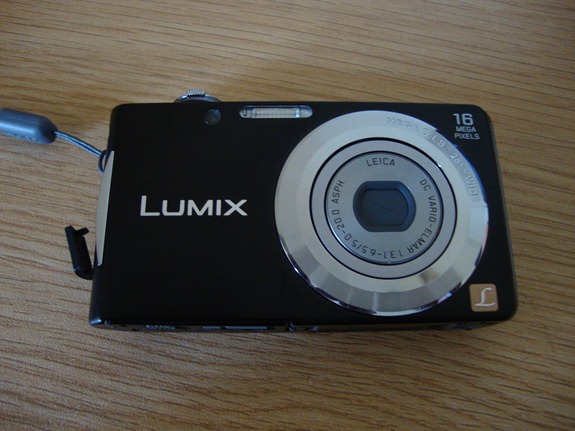
On the right hand side of the panel is the slot for USB cable and the bottom section houses the battery and SD card slot. The rear of the Panasonic LUMIX DMC-FH5 has a 2.7in LCD along with the buttons to select the camera mode and other menu options.

The camera is pretty slim and makes it easy to shoot pictures and the build quality of the entire unit is pretty good as well.

There are 5 main modes of using the camera- Intelligent Auto, Normal, My Scene Mode, Scene Mode and Motion pictures. The scene modes have various other sub modes available and you can choose based on your choice for the scene.
One of the main modes in DMC-FH5 is Intelligent Auto mode (iA mode) and Intelligent Zoom. This mode is engage automatically, with no setting changes needed, makes it easy for anyone to take beautiful photos. It also features AF (Auto Focus) Tracking and Intelligent Exposure. AF Tracking locks onto any subject and keeps it in focus. Intelligent Exposure optimizes the exposure for each part of an image, preventing blocked shadows and blown highlights, while helping to ensure that gradation and details are reproduced flawlessly. Other features of Panasonic iA mode include:
- MEGA O.I.S. (Optical Image Stabilization) – Helps reduce blurry photos due to hand-shake
- Intelligent ISO Control – Reduces blur when the subject is moving
- Face Detection – Helps to ensure registered faces are captured in focus with appropriate exposure, and also digitally corrects unwanted red eyes
- Intelligent Scene Selector – Selects the best option from Macro, Portrait, Scenery, Night Portrait, Night Scenery and Sunset by detecting the environment
Camera Samples (with and without flash)


The image quality of DMC-FH5 is pretty good and comparable with other models of the same range. The macro shots taken using the iA mode are also impressive.

You can shoot high-definition video with the Panasonic LUMIX DMC-FH5 up to a resolution of 1280×720. There is zoom feature, but it won’t work once you start the recording.
Panasonic LUMIX DMC-FH5 is definitely a nice camera in the point and shoot range especially with its features and the price tag. It is an affordable and value for money camera which packs 16MP and also comes loaded with other advanced features.
Panasonic LUMIX DMC-FH5 is available for a price around 9k INR (approx 200 USD).






