Android is now one of the most popular mobile Operating system used in millions of handsets. Rooting is a process that allows users of phones and other devices running the Android to attain privileged control within Android’s subsystem with the goal of overcoming limitations that carriers and manufacturers put on most of the devices. There are many ways to root the Android phones and in this article, we will mention the popular tools to root your phone /tablet.
Note: Rooting your phone voids your phone warranty, so root phone at your own risk!
1. Universal Androot: This app lets you to root and unroot your Android phone with the click of a button. This app supports variety of devices and the complete list can be got from XDA Developers forum. The application is free of cost and all you have to do is to install the app on your phone and follow the on screen instructions.

2. Unrevoked: This is another method to root your Android phone, but this method supports only a few handsets and mainly from HTC. You can see the list of phones supported here.
3. z4Root: This is another app you need to install (currently you must side load it) to root your phones.It has a single button that will root your device and it should work on ALL Android devices.
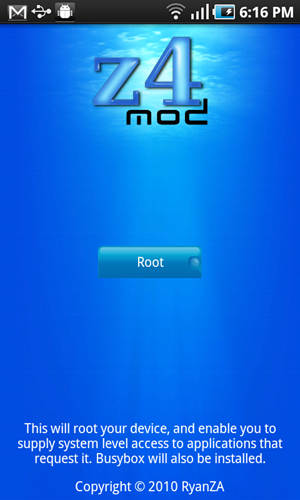
4. SuperOneClick: This is another popular app to root your phone and it works on majority of handsets running Android. Complete list of supported handsets are available in the forum thread.
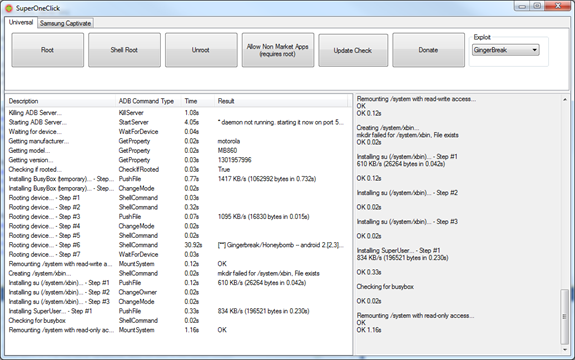
5. GingerBreak: The above mentioned method working mainly on phones running Android 2.2 (Froyo), if you want to root phones running Gingerbread version, you can try GingerBreak. As this is based on an exploit, it might not work with all phones. More details available here.
XDA Developer blog has a pretty good list of tutorials on rooting many of the popular phones running Android, you can view the list here.







