We had covered tools like MetroController, Windows 8 Start Menu Toggle and Metro UI Tweaker to switch between the Windows 7 style start menu and Windows 8 style start screen. We have another app, this time a desktop gadget for Windows 8 which lets you switch between the two start menus. This gadget lets you switch between the start menus with a single click.
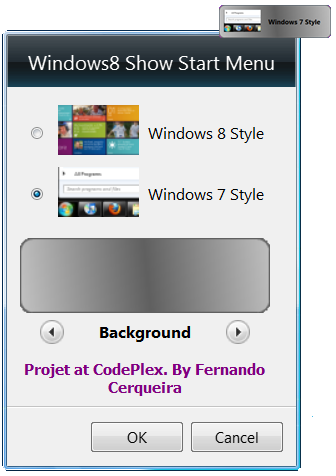
Features
- Shows a gadget in desktop with current Windows startmenu style
- Change the Start menu style with a click on the gadget
- Five options for background color of the gadget
Download Windows 8 Start Menu Gadget







