YouTube is the most popular destination when it comes to sharing videos and YouTube has offered some basic editing options for videos uploaded. Now YouTube has announced more editing options for the uploaded videos and you can edit your videos right on YouTube and maintain the same video IDs. This means you keep your view count and comments, and all existing links to your video will continue to work. When you open your video, you can see a new button added for editing videos.
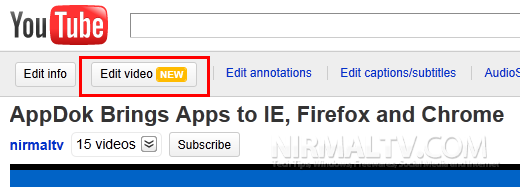
This will open the video in editing mode with two previews, the original one and the modified version. You can stabilize your hand-held footage, rotate a video, and boost the contrast and colors. Try “I’m Feeling Lucky” for 1-click color correction.
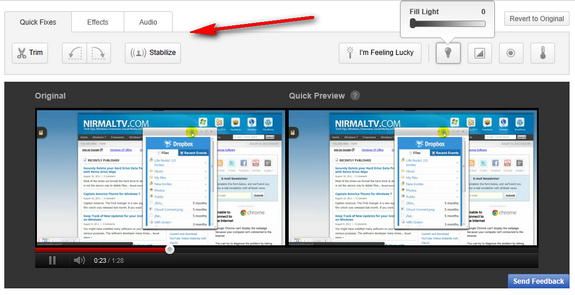
There are few effects available to customize the video and these are one click applications. Effects are developed in collaboration with Picnik.
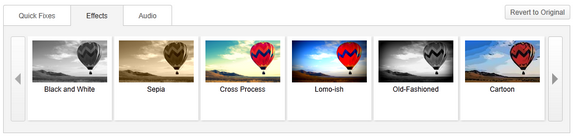
Once you save the changes, the video is processed again. You can also revert to the original video and save again. You can save your edits into a new video and try out multiple versions. Note that popular videos with over 1,000 views and videos with third-party content can only be saved as new videos once edited.
Here is a quick video of the new editing tools;
YouTube has definitely gone better with this new feature. Check out our YouTube channel for more videos.







