Timthumb script is a very popular script employed by WordPress and blog users to resize images on the fly. It can be used for cropping, zooming and resizing web images (jpg, png, gif). Recently a vulnerability was found in this script allowing hackers to get access to your blog. If you are using this script, you might need to update the script with the latest version so as to secure your blog. Alternatively you can also use the Timthumb Vulnerability Scanner plugin to scan and find out any vulnerable versions of the script.
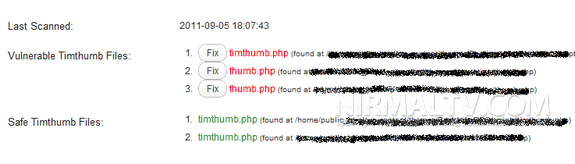
Once installed, just run the scan from Tools-> Timthumb Scanner. The plugin will scan the entire blog directory and check for any versions of the script which are vulnerable. You can use the fix button to easily fix and update the script without having to do any other changes.
The Timthumb Vulnerability Scanner plugin will scan your entire wp-content directory for instances of any out-dated and insecure version of the timthumb script. This will protect you fromhackers looking to exploit this particular vulnerability.
The scanner checks for instances of timthumb that are older than version 2.0.
Download Timthumb Vulnerability Scanner








First of all Thanks for sharing this.
After Fixing the problems, Can we uninstall plugin as TimThumb is now upgraded and fixed.
Are there chances of any further vulnerability?
@Rohit
Once the script is updated, I think you can remove the plugin, may be if you want to check the script in future, activate it once again.
Thanks Nirmal for this useful and handy post. Now i need to go to check out my script.
nice post and i will also going to check my script