There might be many reasons for errors happening in Windows, it could be due to corrupt registry or due to installed programs effecting the working of Windows. Windows Repair is a freeware app which lets you perform repair on Windows easily. It is an all-in-one repair tool to help fix majority of known Windows problems including registry errors and file permissions as well as issues with Internet Explorer, Windows Update, Windows Firewall and more.

Malware and installed programs can modify your default settings and this tool can reset them to original format. The tools has 4 optional steps before you actually perform the repair and this includes cleaning your PC, system file checking and creating a restore point.
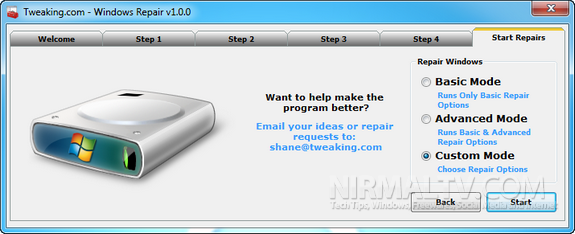
There are three modes of repair, the basic one, the advanced one and the custom mode. The custom mode allows you to select the repair tasks manually based on your preferences.
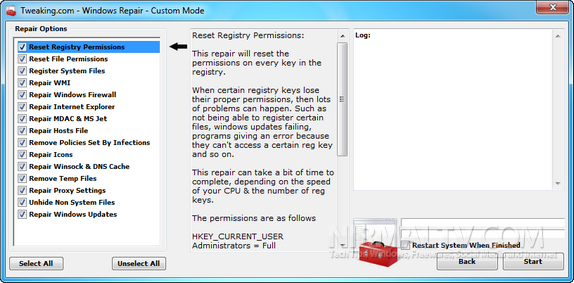
Some of the repair functions include;
- Reset Registry Permissions
- Reset File Permissions
- Register System Files
- Repair WMI
- Repair Windows Firewall
- Repair Internet Explorer
- Repair MDAC & MS Jet
- Repair Hosts File
- Remove Policies Set By Infections
- Repair Icons
- Repair Winsock & DNS Cache
- Remove Temp Files
- Repair Proxy Settings
- Unhide Non System Files
- Repair Windows Updates
The tool also features a log where you can check the repairs performed. It works well on Windows XP, 2003, Vista, 2008 & Windows 7.







