Although most of the browsers including IE9, Google Chrome and Firefox have support for extensions, there is no centralized location from where you can view or use all the installed extensions. AppDok is here to solve this problem and provide you with apps for various tasks right from your browser. AppDok as the name indicates is a dock with lots of apps installed and you can access them easily from one location. First step would be to download the app dock, which is available for IE, Firefox and Chrome. You can download it from here.
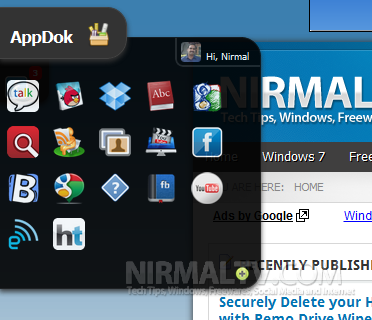
Once you have installed it, refresh the page and you can see a dock on all the pages you open in your browser. The dock has many default apps available like Google search, YouTube, Facebook, dictionary etc. Some of them are bookmarks, which allows you to access these sites quickly, other like Dropbox and Google Talk are apps which function separately in a new window when opened.
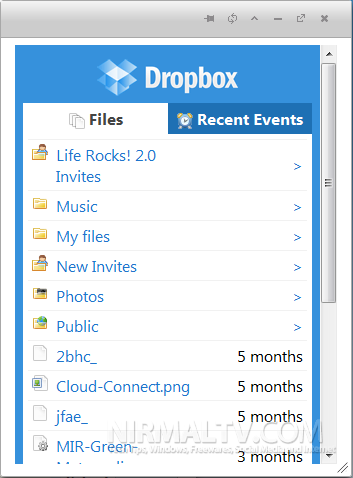
You can see from the image above the app has option to pin to to any location on your browser, minimize it, make it full screen etc. There are lots of apps available in the app store, you can have a look at the apps here. The apps are available in various categories and you can install or manage them based on your needs.
The dock will be minimized automatically as soon as you move the cursor from it.
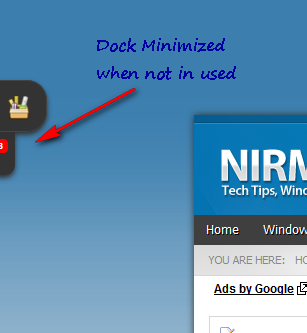
You can see a video of the tool in action;
Features;
- Always available on any website you visit.
- Hides into left side of screen when not being used.
- Snooze it anytime you want to switch it off.
- Quick access to all of your Apps
- Quick instantaneous alerts.
- Shows you just enough information for you to take an action.
- Groups multiple notifications from same Apps.
Overall AppDok is a nice concept of apps for browser and that too it brings all the apps inside a dock for easy access. You can get more details here.








Thanks for the nice & to the point review 🙂
Great Review!!