There are 100s of sites which offers you to host videos online, but none of them actually allow you to download the videos directly to your desktop. WebVideoFetcher is probably one of the easiest way to download videos from online services like YouTube, Google, Facebook, Metacafe and many more other sites. You just need to specify the video URL and this free service does the rest.
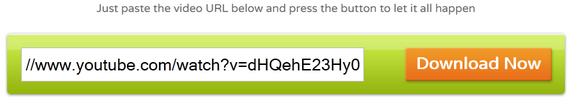
Once you specify the URL, the service generates the download URL and the special feature of this service is that it gets you the download link in various flavours.

You can download it in low, medium and high quality FLV or MP4 format. You can also download it as MP3 or AAC file based on your requirement.
WebVideoFetcher is a simple and yet useful service to download videos in high quality.








Thanks for this! You could also try download videos using AceThinker Online Video Downloader. If you are looking for a quick, reliable and very easy to use video downloader this is the program you are looking for.