The next version of Windows which Microsoft is already developing, Windows 8, was leaked few months back and we had seen some of the screenshots and features. If you liked the features and wallpapers along with logon, you can now get the same looks in Windows 7. Windows 8 UX Pack is a freeware skin pack for Windows 7 which brings in the theme, logon, wallpaper and user tile picture. You can select whether you want the milestone 2 (M2) or M3 logon and wallpapers.
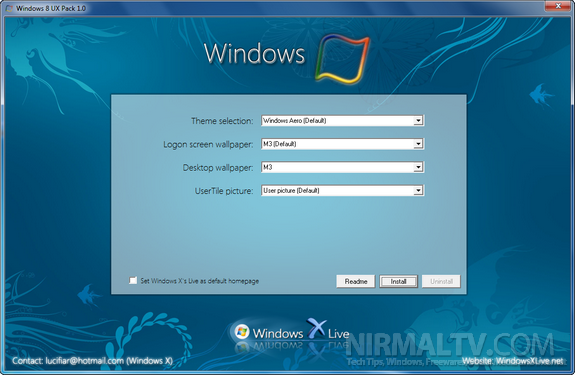
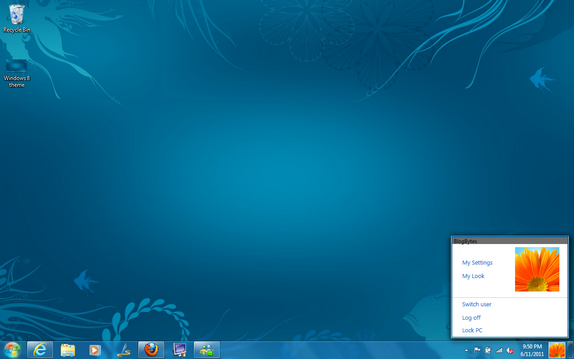
Features;
- M3 user interface for installation/configuration
- One-click installation/configuration
- UxStyle memory patching
- Windows 8 Aero Glass or Lite theme
- Instant M2 and M3 wallpaper/logon screen customization
- UserTile with current user/wallpaper auto configured on login
If you want to change the settings, just rerun the tool and you can configure it again.








Hey that’s really good theme. Thanks for letting me know.
Could you please let me to know that what’s the plugin you using to show related posts with images.
@Jack,
The related post is shown using Yet Another Related Posts Plugin together with thumbnail script.
the link is lost.
please give the new one.