When iPad 2 was released, Apple also released a new product- the Smart Cover. The smart cover is a screen cover for iPad 2 which comes in various colors and features magnets which are able to make the iPad to sleep mode when closed. The smart cover could also be used as a desk stand for viewing movies. But the problem with smart cover is that, there is still no protection for iPad back portion as it is prone to scratches. I was looking for a cover which would complement to the smart cover and finally I found a neat back cover for iPad 2- SwitchEasy’s CoverBuddy.

CoverBuddy comes with shock proof case made from ultra tough polycarbonate and the surface has a nice soft feel (rubbery). The cover in itself is scratch resistant and covers almost all parts of the iPad except screen. The cover can be attached to the iPad 2 using the grooves provided and it sticks firmly with the iPad. This makes it pretty useful as even in case of a minor fall, the iPad does not remove out of cover.

CoverBuddy has fully covered design to cover all the important parts of your iPad 2. It has opening for all the slots like earphone, charger, speaker, volume key, camera etc. The holes are well made and fits perfectly into the iPad.
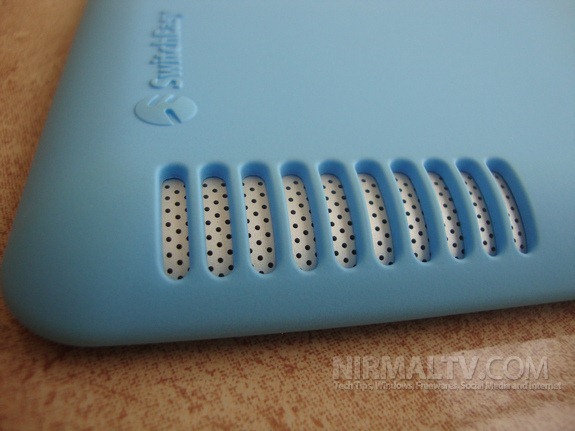

On the other side, CoverBuddy has a major opening for attaching the Smart Cover.
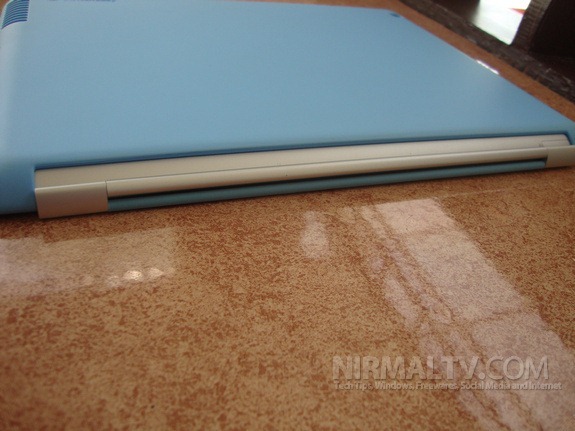
It fits well even when you attach the Smart cover and close the cover. CoverBuddy also fits perfectly when you use the Smart Cover folded as a desk stand.
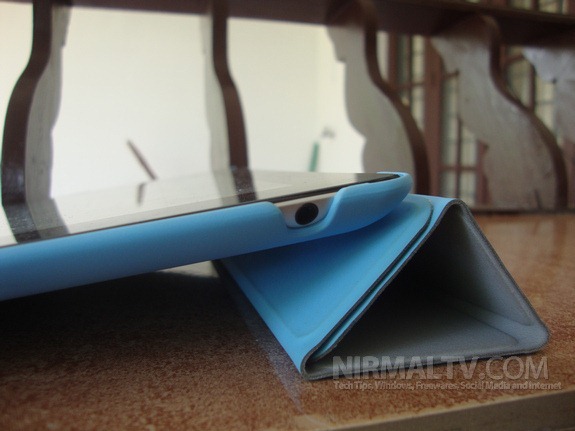
As you can see from the image, the color matching has also been done perfectly and it looks as if it was a complete unit (Smart cover and CoverBuddy). I had ordered the Blue CoverBuddy as my Smart cover was blue. There are various color options to choose from including the transparent and black ones.
CoverBuddy is priced at $24.99 and at this price, I feel its worth of money considering the quality of the product and also most of the other covers come in the range of 30-50 USD. You can purchase CoverBuddy from here, international shipping is available.






