We live in an Internet era which is marked by spams, viruses, malwares and spywares which steal your personal information. It is necessary to have a good security system which protects your PC from viruses and malwares. BitDefender Internet Security 2011 is an all in one internet security suite which protects you from viruses, spams, malwares and also offers parental protection, privacy and also offers firewall for Windows.

Once you have installed the application, you will be presented with a neat home screen which is actually the basic view of the app for normal users. You can scan your PC or access any tools from the menu based on your requirement. The application also features intermediate as well as expert view for advanced users. In expert view all the features and tools are presented in one interface.
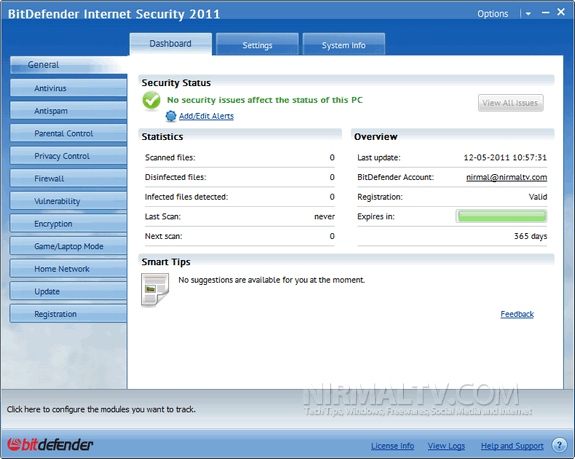
The Antivirus included in the app has different protection level based on your requirement, you can change to aggressive mode or permissive mode based on your PC usage. There is also a search advisor which shows whether the links in search results are safe for browsing.
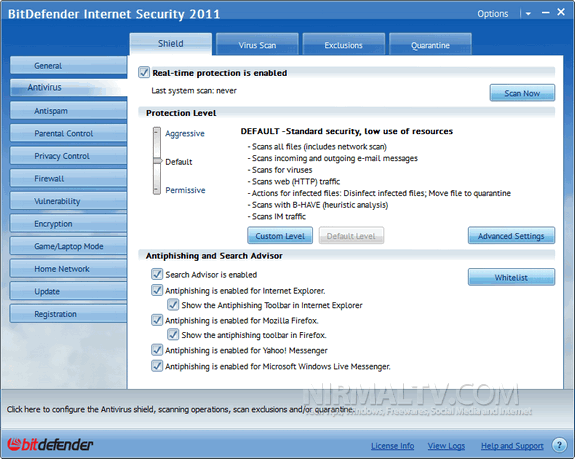
The search advisor shows a safe sign against each of the links in the search result.
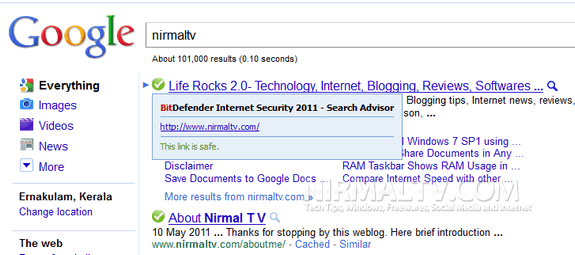
Apart from this, the application comes with Antispam, parental protection, privacy control, firewall and also vulnerability protection. There is also encryption feature available for chat sessions, you can enable encryption for Yahoo messenger or Windows Live Messenger.
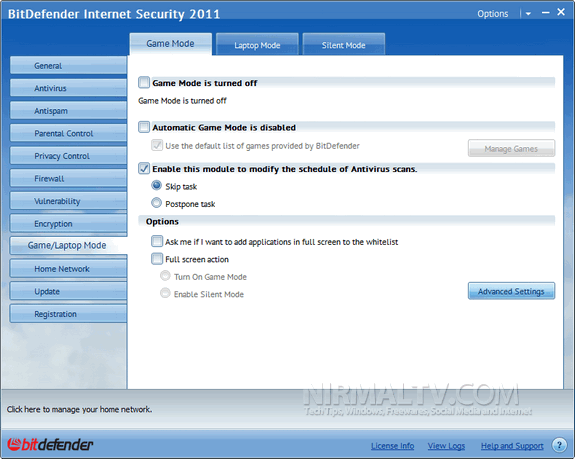
Another feature is the Game mode or Laptop mode based on your PC usage. The Game / Laptop Mode module allows you to configure the special operation modes of BitDefender. Game Mode temporarily modifies the product settings so as to minimize the resource consumption when you play. Laptop Mode prevents scheduled tasks from running when the laptop is running on battery in order to save battery power.
You can also protect your home network using BitDefender Internet Security 2011.
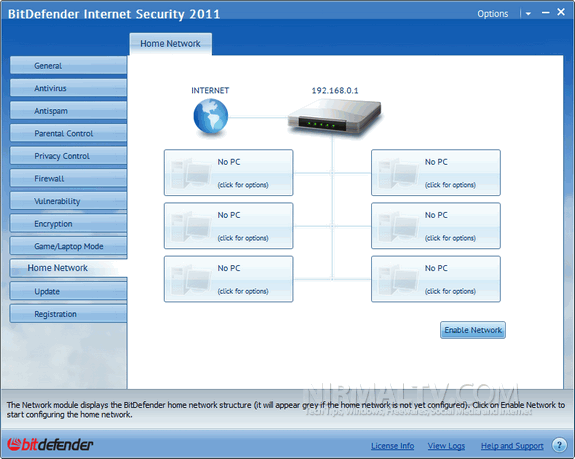
Overall BitDefender Internet security 2011 offers all round protection against viruses and malwares.
Internet Security 2011 received the best security product awards from the Consumer Report Magazine in US, UK and Germany. BitDefender Internet Security is available in India for just INR 650 (Buy here) for one year and one PC.
The international version costs $49.95 for one year and 3 PC protection. We will be having a giveaway of BitDefender Internet Security 2011 sometime later, stay tuned for the giveaway.







I can not wait for the giveaway from you, thank you very much for your review 🙂
Clean GUI and I am shocked with the Indian price. Will have to buy it.thanks for the review.
Nice review. i hope they have fixed the problem of Bit defender crashing sometimes randomly.
how did you found it in terms of performance ?
I learned a lot from reading your review. The screen shots help a ton! Thanks! One thing BitDefender will not do though is protect a computer from human error. Social engineering is becoming incredibly sophisticated. I work for a company that has developed an online Internet Security Awareness training program for the purpose of educating the people he labels as “phish-prone”.