When Windows 7 was released one of the major changes to theme was the exclusion of Classis theme of Start menu. If you still like the old classic themes of Windows XP, then you can try out Classic Shell. It is a freeware tool which adds some missing features to Windows 7 and Vista like a classic start menu, toolbar for Explorer and others. You can make the look and feel of Windows 7 and Vista to resemble the classic theme of Windows XP.
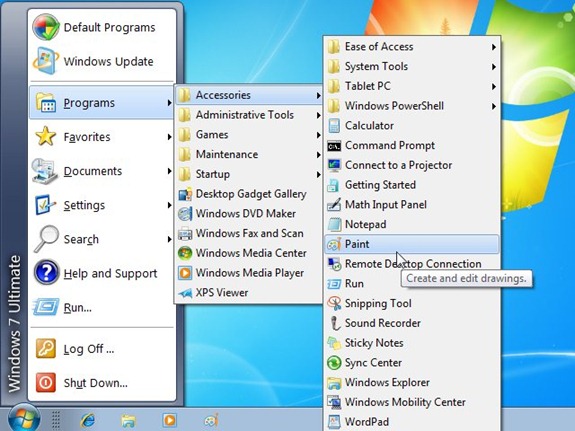
Once installed, you can shift to Classic start menu which was missing in Windows 7. Not only it brings the classic start menu, you can also pick from 8 default skins or even download more from the Internet to customize the menu.
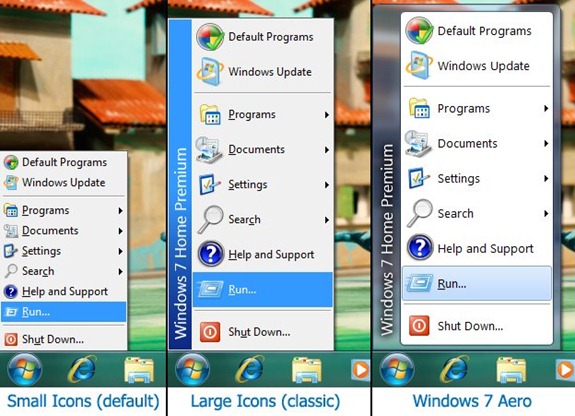
Another major change is to the Windows Explorer, it adds a classic explorer bar. It adds a toolbar to Explorer for some common operations (Go to parent folder, Cut, Copy, Paste, Delete, Properties, Email). The toolbar is fully customizable. It also replaces the copy UI in Vista and Windows 7 with the more user-friendly “classic” version similar to Windows XP.

Features;
- Drag and drop to let you organize your applications
- Options to show Favorites, expand Control Panel, etc
- Shows recently used documents. The number of documents to display is customizable
- Translated in 35 languages, including Right-to-left support for Arabic and Hebrew
- Does not disable the original start menu in Windows. You can access it by Shift+Click on the start button
- Right-click on an item in the menu to delete, rename, sort, or perform other tasks
- The search box helps you find your programs without getting in the way of your keyboard shortcuts
- Available for 32 and 64-bit operating systems
- Has support for skins, including additional 3rd party skins
- Fully customizable in both looks and functionality
- Support for Microsoft’s Active Accessibility
- Converts the “All Programs” button in the Windows menu into a cascading menu
Overall a neat tool to customize your Windows 7 to make it look like classic start menu and explorer in Windows XP.
Download Classic Shell [Via WindowsValley







