AVG has launched its new cloud based storage and sync tool called LiveKive [also called as AirSpace] and the product is currently in beta. The service allows you to automatically backup all your files, photos & music online and sync multiple PCs to one account & access all your digital valuables from one place. You can also share files safely with family & friends. The service is very much similar to Dropbox which is again a cloud based file sync service. You can sign up for a beta account here. Once your account is created, you can download the app.
Installation of the app is pretty quick and once installed, you need to configure your account. Enter the username and password used for creating your free 5GB account.
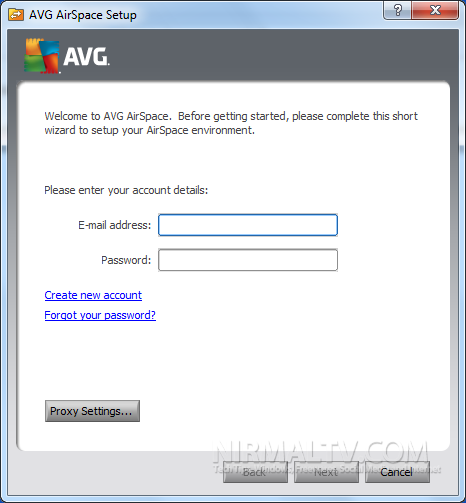
You need to name your current device or PC for sync.
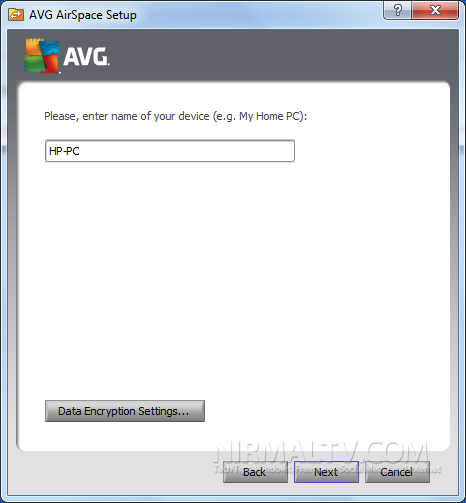
Once the app is configured, you will be shown the main interface, which is tabbed with general status information, Backup, Restore, Sync and also Share options are available. The status page shows the current sync and backup state.
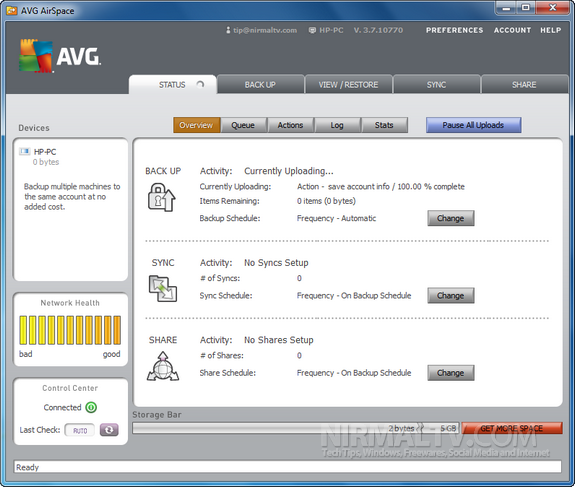
From the backup interface you can select the folders you want to back up, by default the application selects all the user folder. You can change the folders using the advanced option. The app also calculates the space required for each folder.
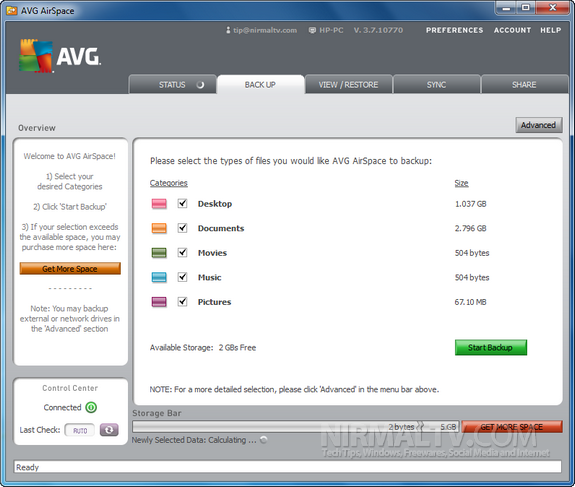
From the view/restore tab, you can actually restore the backup files back to your PC. Another important feature is the Sync option. You can create any number of Sync options like My Photos or My Music, which means any new files added will be automatically synced with your online storage and also to multiple devices.
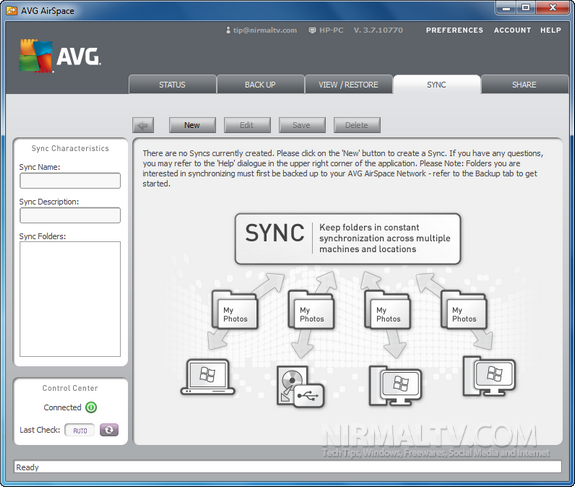
From the share tab, you can actually create a share ID with which you can start sharing your files to your friends and family. Share ID is your public username and through which your account will be accessed for shared files.
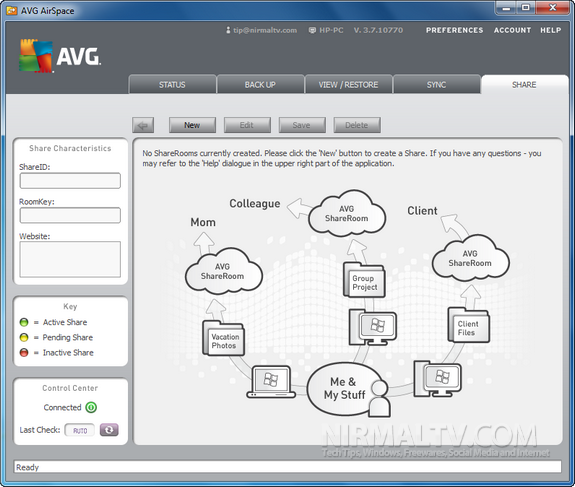
When you share files, you need to create a room key which is actually a unique password needed to access the shared files by your friends. Another option with LiveKive is that you can keep a local copy of all data that is backed up in encrypted form. The advantage of this option is that in case you want to restore any files, the app will first search for a local encrypted copy and in case it is not available, then it searches for the online copy and hence saves bandwidth on large restorations.
So how does AVG LiveKive perform when compared to Dropbox?
Currently LiveKive is in beta and offers 5GB free storage and there is no information on whether the free account will remain or not and also no details about the pricing. Application and feature wise, Dropbox interface is much more simpler to set up and use, although LiveKive does have a pretty decent interface. For few people LiveKive interface may sound confusing with too many tabs available. Moreover LiveKive does not have an online interface to access the files (currently) which is one feature available in Dropbox.
We will have to wait and see how AVG shapes up LiveKive to compete other cloud based storage services.
IF you are interested in testing out LiveKive, head over to this link to register for an account.







good move, hope we see more competition now for cloud storage