Today iPhone is one of the fastest growing market and one of the major reasons for its popularity is the number of apps available for iOS. Unlike apps that come standard on iPhone, there are other applications that you can download from the Apple’s App store for more enhancements. The proof of the popularity level of the iOS Apps is the milestone which is achieved by the Apple that is 10 Billon App Downloads from iTunes Store.
The list of Applications available for iPhone & iOS is increasing at a very rapid rate due to which it keeps the users confused on which to choose. Here I am listing some of the best applications which are worth installing on iPhone.
1. iTranslate:- iTranslate is the most beautiful translator app available in the app store. Talking about its translation quality, it supports 43 languages and translate not only words and even whole sentences into 43 languages. iTranslate will let you travel anywhere in the world without any worries. About 7 million people have already downloaded this app for their iPhone and made it famous. To get translation to your device must be connected to data networks.
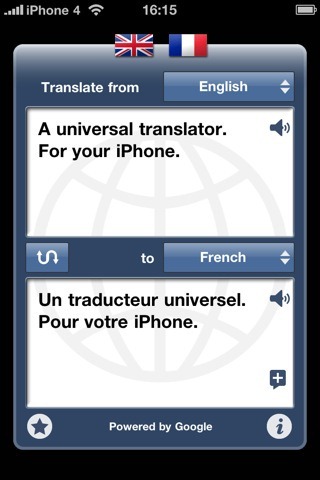
iTunes Store Official Download Link
2. Google Earth:- Google Earth for mobile is currently available for the latest iPhone OS. With Google Earth you can hold the world in your hands and easily fly to any corners of the world with just the swipe of a finger.
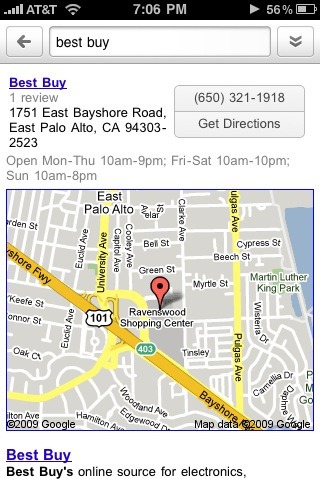
iTunes Store Official Download Link
3. Bento:- Bento is so simple to use that it automatically synchronize your address book, mail, calendar, projects, recipes in one application. You can just copy and paste your notes without having to use QWERTY keyboard to type everything in your phone. This application is especially for those who are familiar with Mac Layouts and style.

iTunes Store Official Download Link
4. Read It later:- This app saves much of your time when you are reading some blog or website. If you don’t want to read them now, you can just save that in your Read it later list and then you can read them whenever you want. In previous version of iPhone it is not easy to use but in latest version, thanks to the makers that they have made it much simpler for use. The app users are increasing day by day and going to reach near 1 billion.
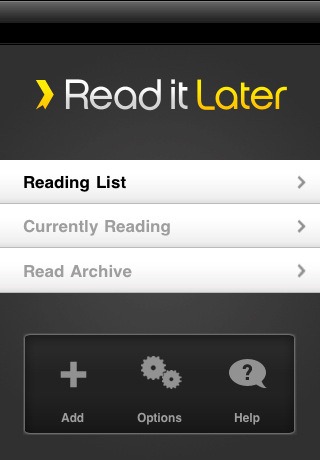
iTunes Store Official Download Link
5. Siri:- You can ask Siri for anything, Siri acts on your behalf and utilizing the best services on the web and give you simple and best results that you want. You can ask for personal assistant, general information, fun, directions merely any thing as you want to know the best restaurant in the London ask siri. It’s up to you what you want to know.
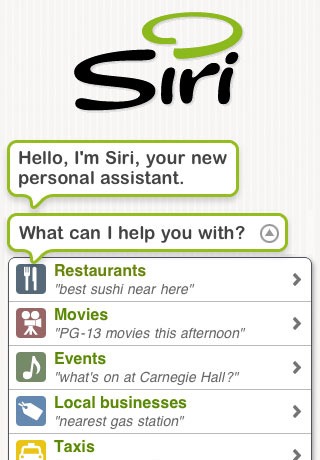
iTunes Store Official Download Link
6. iDigg:- Digg app is used to provide the experience for browsing popular content from around. It integrates the Digg browsing experience with web pages within the application. This is an official app and It provides easy way to saving and sharing. Digg app is available for free in apple Appstore.
iTunes Store Official Download Link
7. iBooks:- This is an amazing way to download and read books, here you can download the latest and best selling books or your favorite books, you can easily flip through pages and bookmark your favorite pages as well as passages. It is worthy to mention it here because it is very simple to use as compare to others.
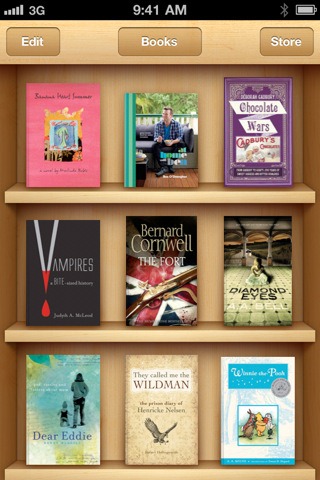
iTunes Store Official Download Link
8. Pandora Radio:- Pandora radio is an internet radio service that is now available on iPhone and include artist biographies, songs you’ve bookmarked and the other latest feature is CoverFlow means it contain the song history. Pandora is a very powerful music recommendation engine.
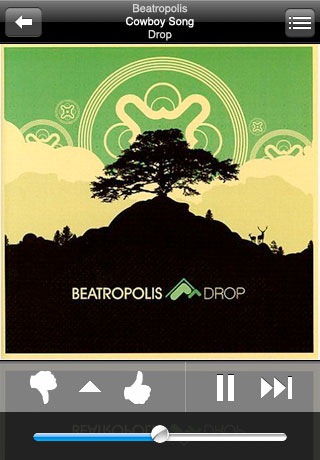
iTunes Store Official Download Link
9. Dragon Dictation:- Nuance is the developer of the very popular application dragon dictation to dictate on the iPhone you just launch the app and then press the record button and start talking. Your dictation can be a brief sentence or can be a longer one and you can send it as an email, and send it as a text message. After recording your message, you can edit the resulting text. It provides an accurate way to dictate your voice to text on iPhone.

iTunes Store Official Download Link
10. Print n Share:- it is an elegant app that enables you to print e-mail , attachments, images , web pages to any network connected printer you have made available. It is very easy to setup and stable.
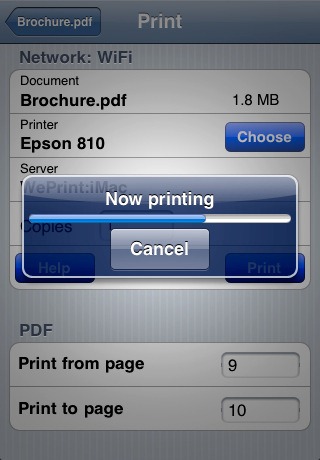
iTunes Store Official Download Link
What all applications you are using on your iPhone? Do share them with other readers through our comment section.
This is a guest post by Kavita Arora is a Tech Blogger cum Music Lover, she love writing Technical Reviews and Tips. Besides Technical attachment, she is keenly attached with the Bollywood Love. She love writing movie reviews, and Song lyrics at Lyrics Masala.







Awesome list … i think i already have more than 5 … let me try if I can have Google earth on iOS 4.0 iPhone 3G