Windows Phone 7 which was released few months back is tied to Zune for transferring files and also for marketplace. If you are reviewing any applications featured in Zune Marketplace, you might have noticed the application has an app ID and the link to the application is fetched using the app ID. But the app ID is directly not visible using Zune Software. If you have noticed the URL of any application, it looks like this- http://social.zune.net/redirect?type=phoneApp&id=APPID&source=nirmaltv.
Here APPID denotes the application ID of the app featured in marketplace. You cannot directly find the app ID for linking directly to the application.
To get the APPID, you need to track the URLs used by Zune and for that you will need Fiddler, which can be downloaded from here. Install Fiddler and then open Zune and browse to the application for which you want to get the AppID. Once you open the app, you can see an entry in Fiddle starting with “http://catalog.zune.net/”. On the right hand panel you can view the complete URL and here you can spot the App ID of the application you just viewed in Zune.
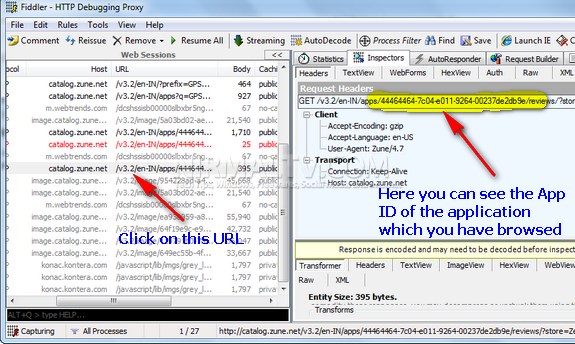
To get the full URL of the app, replace APPID with the actual ID in the URL below.
http://social.zune.net/redirect?type=phoneApp&id=APPID&source=nirmaltv
Although this is not a direct solution, the work around works perfectly.
Thanks to Code Police for this tip.







