Although YouTube allows you to embed the videos on to your websites or blogs, one thing missing in YouTube player is advanced controls like fast forward, rewind or play in slow motion etc. EmbedPlus is a nice service which allows users to enhance the default YouTube player with advanced controls. You can upgrade your embeds with real-time reactions, DVD-like controls, and more without having to alter original content.
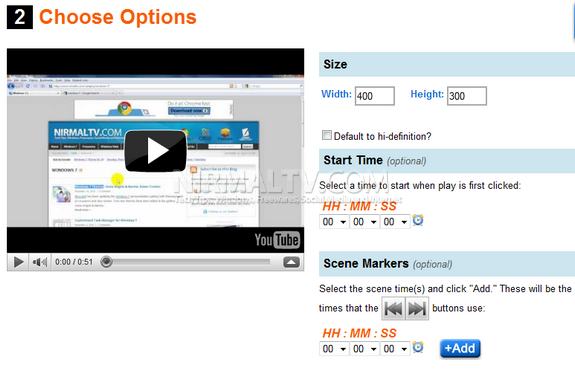
The service offers movable zoom feature which lets user magnifies the embedded video. Apart from this user can also play videos in slow motion. Scene skipping, just like DVD chapter buttons, is another useful control. Embedded videos can now be tracked forward and backward using the controls. You can see an embedded video with EmbedPlus in action.
Apart from these features, there is also annotation,which allows users to add your own timed annotations to any video. Use it to display titles, captions, scene labels, and side comments during playback. The control bar displays the text to avoid blocking the video screen and distracting viewers.
Overall EmbedPlus is a great service to enhance the YouTube videos.







