Selecting the right font when designing websites is a painful task especially when some fonts look better than the other. Font Comparer is a nice service which allows you to compare web fonts online. The idea is to make it as easy and quick as possible to compare web fonts. You just need to enter the text to compare and it list out all the fonts using the text. You can select your own color for the text to be displayed.
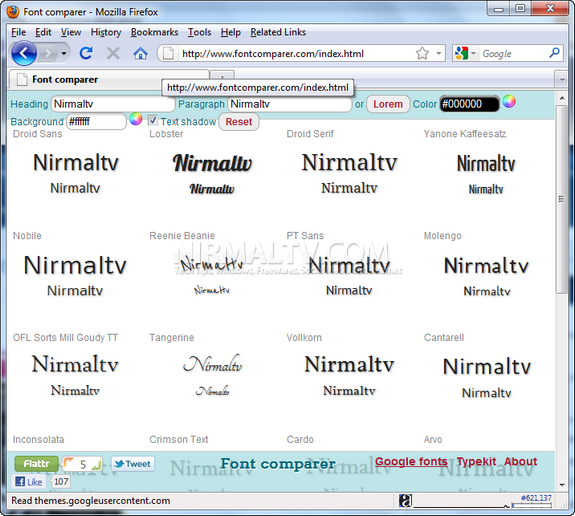
The service uses Google Fonts list to compare the fonts, apart from that there is also Typekit fonts for comparing.
You can select any fonts directly from the interface for implementing on your website.

Font Comparer is a simple yet useful tool for comparing web fonts.







