If you having issues of CD/DVD drive missing or not recognized in Windows 7, then Microsoft is offering a fix for this issue. When this issue happens users cannot access or play CDs or DVDs and the drive is totally missing under Windows. According to the Microsoft, the problems can appear after users install, uninstall or update certain programs. You can fix this issue by running the trouble-shooter.
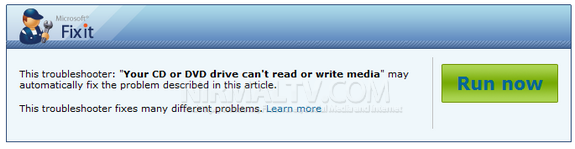
The error messages when this issue happens;
- The device is not working properly because Windows cannot load the drivers required for this device (Code 31).
- A driver for this device was not required, and has been disabled (Code 32 or Code 31).
- Your registry might be corrupted. (Code 19)
- Windows successfully loaded the device driver for this hardware but cannot find the hardware device. (Code 41)
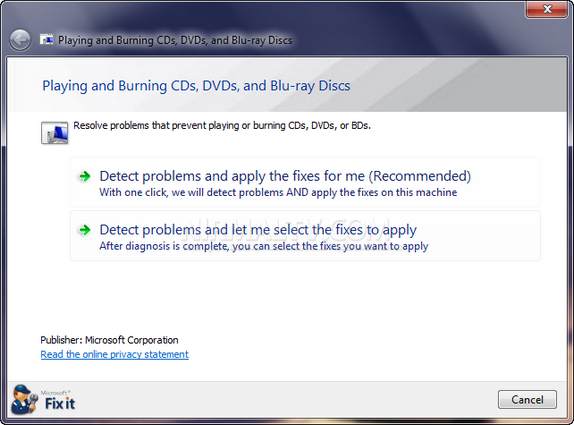
You can check out the KB article for this issue here.







