Yahoo had released the new beta version of Yahoo Messenger 11 few days back which sports some new features including Facebook chat integration. Yahoo Messenger 11 also has some nice themes to customize the looks and even more better is the easy access for changing these themes. With the new Yahoo Messenger, you can quickly change theme without having to open the setting window. To change themes easily, click on the small icon near to the minimize button at the top of Yahoo Messenger.
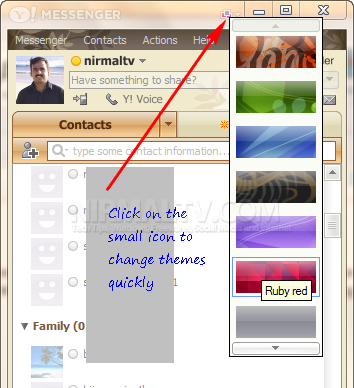
This will pop up the list of themes available, you can scroll the theme list using the arrows available at the top and bottom. When you click on any theme, the theme is instantly applied on your Yahoo Messenger.
Related: How to Send Free SMS from New Yahoo Mail to any Mobile Number
The normal method will be the change it from Preferences-> Appearance.
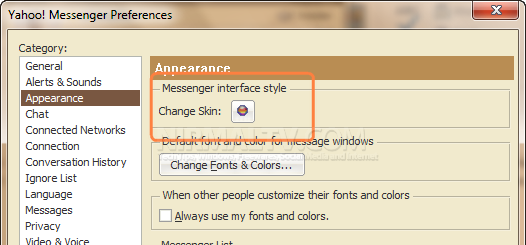
So, have you tried the new messenger from Yahoo?







