Gmail although has large storage space, many users still run out of storage space. In such cases it would be best to delete large sized emails which are not needed, but searching the entire inbox for big emails is a tedious task. Find Big Mail is a free web service which can scan you Gmail account for big emails and then sort it out for you, so that you can delete unwanted big emails. In short the service sorts out email in three categories Big Mails, Really Big Mails and Ultra Big Mails.
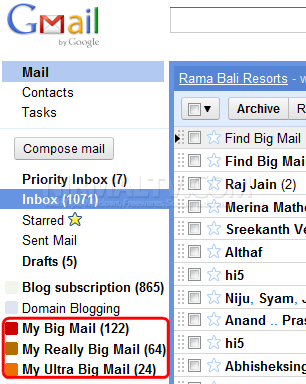
To start using the service, you need to grand access for the service to your Gmail account, you do not have to provide password in the service. Once you have given access, it searches your email for big emails and then sorts it out and sends you an email with the details. It creates three labels and sorts the emails according to the size. Emails with size between 100,000 and 500,000 bytes are labelled as "My Big Mail", size between 500,000 and 2,000,000 bytes are labelled as "My Really Big Mail" and mails larger than 2,000,000 bytes are labelled as "My Ultra Big Mail".
It also provides you with a chart on your account usage and the size of the emails.
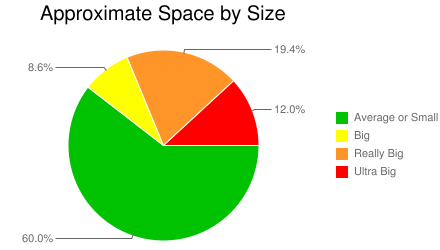
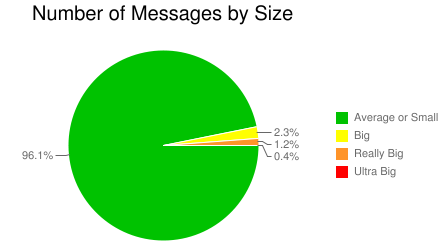
It also mentions how much space you can retrieve by cleaning up these big emails, make sure you delete the trash as well after deleting the emails. Find Big Email is a very useful web service to clean up your inbox.
NB: You can revoke access to your account once the scanning is complete.








thas why i got like three gmail accounts