Facebook has announced a new security feature called one-time passwords to make it safer to use public computers in places like hotels, cafes or airports etc. If you are accessing Facebook from public computers, then you can use the one time password (OTP) feature instead of regular password. One time password is texted to your mobile phone which is associated to your account. OTP as the name indicates can be used only once for signing into Facebook.

To use One time password option to login, you need to make sure that you have a valid mobile phone added to your security options in Facebook. To add a mobile phone, open the security information page (http://www.facebook.com/update_security_info.php) and add your mobile phone to the account.
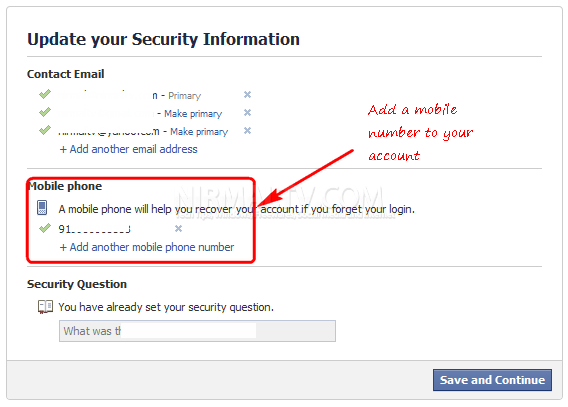
Once you have added your phone to Facebook security information, you can now start receiving the OTP. To get a one time password, SMS message reading "otp" to 32665 (US only). This will cause an one-time password to be generated and sent back to them.
This feature is being deployed gradually over the upcoming weeks, so in case you are not able to use the service, you will receive it soon.
Apart from this another security feature is the remote sign out which we have detailed previously.





