Joomla is one of the most used CMS software for websites and we have already covered lots of tips and tutorials on Joomla. If you have enabled registration on your Joomla site, you can send an email to user whenever some one registers with your site. There is a default format for this email which is specified in Joomla, but if you want to have a custom email, you can do it by editing the standard template. Although there is no direct way to edit it, but you can do it easily by logging in to your server.

To edit the registration email, log in to your server using FTP and open the folder /language/en-GB/. Inside this folder, open the file en-GB.com_user using any text editor. Search for the word SEND_MSG in the file. Here you can see three different SEND_MSG, one for registration, one is for activation and third one for admin when a user creates an account. You can see the text for each of these messages.
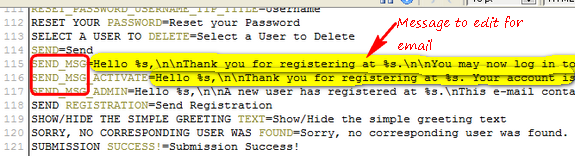
You can type in your own message in the area marked in yellow color in the image above. Once you have typed your custom message, save the file to the server. Now any user registering on your site will receive the custom message.








Hello,
This aint working, I have two languages in the language folder, i have my main language Romanian activated, most fields are working like search, forgot password etc (are translated), but the message the user recieves for validation is still in english.
Please help me, i dont know what to do.
Thank you
i have done just as you have said but the changes is not reflecting in the email address. is there something else i am suppose to be doing too
Hello, txs mister, i configured my register email, whith your help, works fine, very simple, Best Regards
How can I style this content