There are lots of online services which reminds you of any event or you can even use Outlook calendar to schedule your upcoming events. But these events might not remind you unless you are online or you are using the computer. 140Call is a new service which allows you to setup wake up or reminder calls using Twitter. You just need to sign up with 140Call with your Twitter username, phone number and also the zip code.
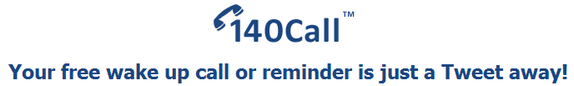
After you register, calls are setup by sending a Twitter Direct Message (DM) to 140Call. You’ll need to follow 140Call from your Twitter account in order to send DMs. 140Call should automatically re-follow you within a few minutes.
To set up a reminder, you need to DM and it should start with the date and time when you want your call to be placed in the following format: month/day/year 00:00am (i.e. 5/15/2010 8:30am). If you need a message to your reminder call, you can add the message with quotes i.e. 5/15/2010 8:30am “don’t forget to pick up your dry cleaning on the way into work”.
140Call is an innovative way to set up reminder call with Twitter.
PS: Please note that the service is available only in US and hence we have not tested it.
Try 140Call








This is a very innovative concept by 140Call to use Twitter. Too bad we cannot test it, hopefully something like this will be around in India soon.