With lots of new smartphones and mobile internet becoming more and more popular, it makes sense to have a mobile friendly version of your blog. MobStac is a new start up service which is completely free and allows you to create a mobile version of your WordPress blog in simple steps. You can install the plugin in your blog and whenever your blog is opened in a mobile device, it automatically detects it.
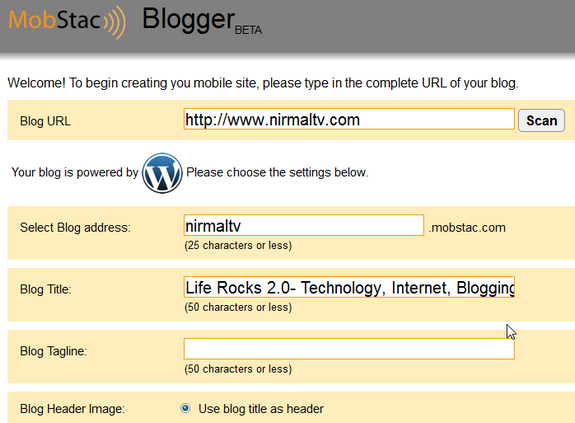
Related: How to Create a Mobile Version for your Website using Onbile
Once you have entered the details, the site create a preview of your blog on phones with two previews- large screen and small screen.
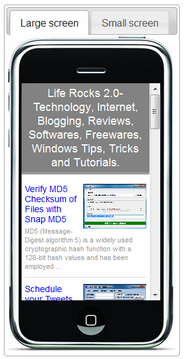
You can download and install the WordPress plugin after you configure it. The service currently supports over 5,000 different handsets available in the world. You can finally create a CNAME record of m.yourblog.com and then point to MobStac.
Currently the service is in closed beta, but we have few invites available, drop a comment to grab one.
Create Mobile Friendly Version of your blog with MobStac








I thought that wordpress already did this but if this works better, I’ll give it a shot.
Would like to give this a shot too…
@all Works like a charm people, sometime ago I busted my ass trying to mobify.me my blog and gave up in the end, but MobStac nailed it completely, now my blog is loading like blitzkrieg , and i would add that it worked for my TypePad blog as well and I just used the java script meant for redirection generated for blogspot blog and it works like CHARM! here is a product simple, elegant and does more than what it promises !!! great product for creating mobile site on the go!!
yeah great work, its very easy to follow and fits really well on different mobile devices, I would definitely say much better than mobify, MobStac is hassle free to create a mobile site, plus the automatic redirection is a great way to drive traffic from the mobiles to the respective mobile version, thanks for bringing such a great product to the notice.
@Marc and @Randall thanks for your interest, please do share your feedback with us
@Matthew and @Albert, really appreciate your kind words and detailed feedback, we are glad you liked the product