Visual Tabs is a feature in Opera by which you can have have thumbnails of tabs instead of having the normal tabs. This makes it easy to identify the tabs, you can drag and make the tabs bigger. You can expand the tabs to display them as larger thumbnails by either middle clicking or double clicking the drag handle. Middle or double click the handle again to collapse them back into plain tabs. Alternatively, drag the handle with your mouse to display the thumbnails in an intermediate size.

To enable visual tabs (you can follow one of the methods);
1. Go to Settings > Preferences > Advanced > Tabs and deselect “Enable thumbnails in tabs”
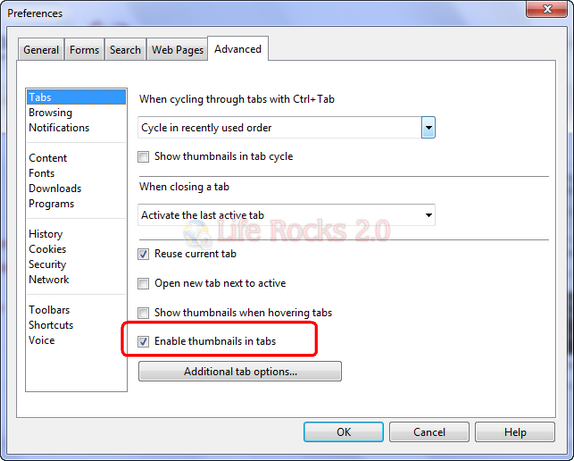
2. Right-click the tab bar, select “Customize” from the context menu, and deselect “Enable thumbnails in tabs”

Once you have enabled, you can drag the dots below the tabs to show visual tabs in Opera.







