Microsoft had released the web version of Office 2010 recently and they have also included the OneNote Web app in the online Office suite. OneNote 2010, as we have discussed here in this blog, is an amazing tool for taking notes. The free online version of OneNote makes it useful in case you do not have the version installed on your PC. OneNote web app can be accessed from your Windows Live home page or SkyDrive. Open office.live.com in your browser, log in with your Windows Live ID and you can start creating a new OneNote notebook.
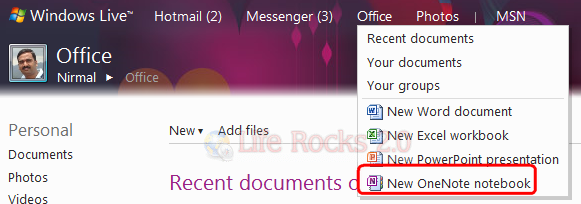
This will open a new OneNote web app, the interface looks very similar to the desktop version, but is a stripped down version. It comes with all the basic options and has three tabs.
1. Home tab
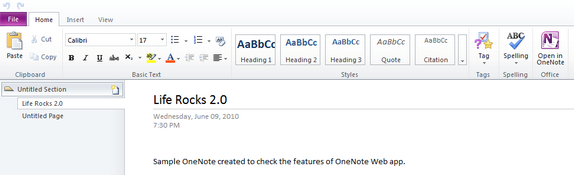
2. Insert Tab
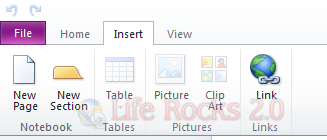
3. View Tab
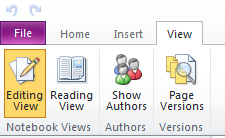
If you are wondering how to save the notebooks, then you dont have to worry on that, OneNote automatically saves all data. The file menu provides option to create new OneNote as well as share the OneNote.
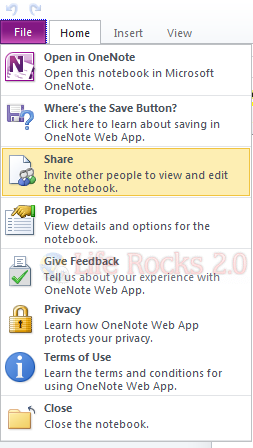
You can share the OneNote with your friends or selected people or make it public one.
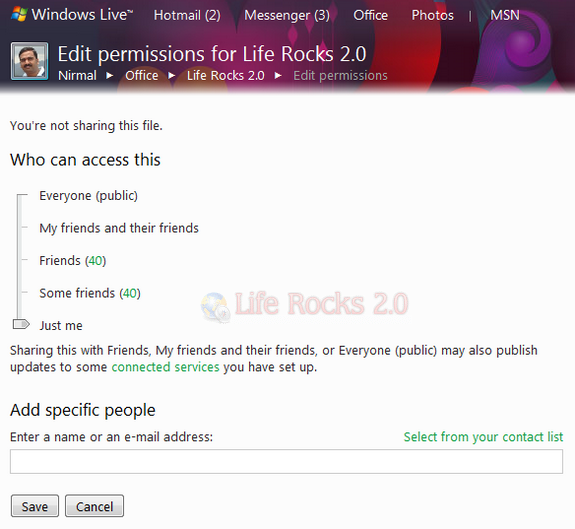
Overall Office web app OneNote is a powerful online tool for taking down notes. If you have a desktop version installed, you can directly open files created using the web app.








It’s awesome, no bout adoubt it
I LOVE the online (and mobile) versions of OneNote… Now, when will they add SEARCH functions to the online version? That would truly seal the deal…