Joomla has a in build feature of session timeout in case you have not accessed the Joomla dashboard for quite sometime. This feature enables better security so that even if you leave the session opened, it might get logged our automatically after the set time. Although Joomla sets a small time as the default, this could be annoying if you are working on Joomla and session times out every now and then. But you can increase the session lifetime using the Joomla settings.

To increase the session lifetime, open the Global configuration.
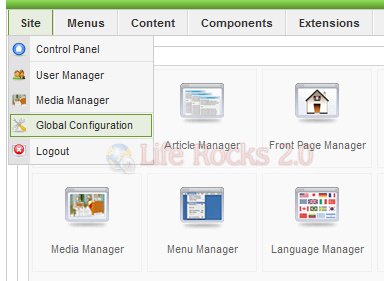
Under the global config, select the system tab.
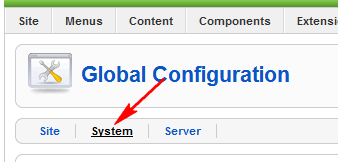
In the system tab, on the right hand panel you might be able to see the session settings (below cache). Increase the time available in minutes. Click the save button.
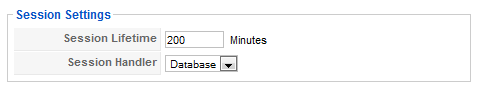
Next time you login to Joomla dashboard, session will not get timed out quickly.







