Few days back Microsoft FUSE Labs has launched a new online tool called Docs.com which allows users to create office documents including Word, Excel and PowerPoint presentations online and then share with friends. Docs.com is partnered with Facebook, so that you can easily share the documents created with your friends. Apart from sharing with friends, another nice feature of Docs.com is that you can actually download the documents created and share it offline as well.
Docs.com is build on Office 2010 and has some good features included for creating documents. You need to have a Facebook ID to get started. You can create Word Document, Excel Spreadsheet and PowerPoint Presentations using this tool.
1. Word Documents:
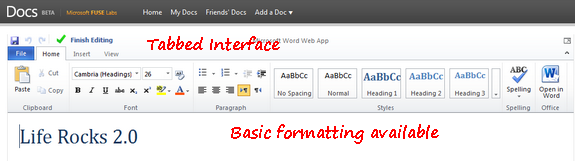
The Word editor is pretty similar to the one in Word 2010 and is a stripped down version, but it retains all the formatting related functions and also feature to insert images and links. When you finish the editing, you have the option to download it or open it using Word 2010 in case you have it installed on your PC.
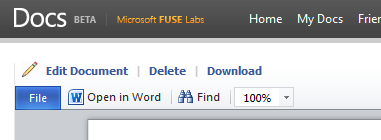
2. Excel Spreadsheet:
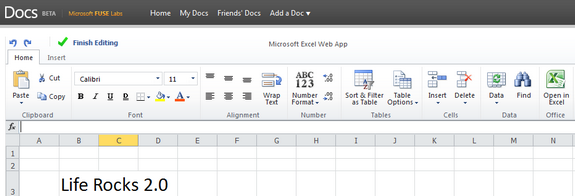
Excel spreadsheets are again a stripped down version of Excel 2010 with tabbed interface and three sheets in build, there isnt any option to add or delete the sheets.
3. PowerPoint Presentations:
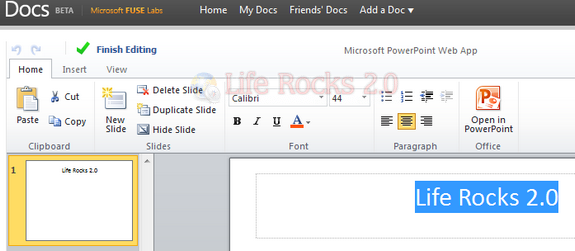
PowerPoint is also a basic version like Excel and Word and has the ability to add/delete and duplicate slides. You can add images to slide, but there is not default themes available. PowerPoint provides you with the option to view the slideshow in a pop up window (make sure you enable popup for docs.com).
Sharing Documents:
Apart from creating Office Documents, sharing them with Facebook friends is another feature. You can specify which all friends can see it. There is also option to make it private (only for you) and public (for everyone). Apart from this, you can also specify who can edit the document. Once you have set the document permission, you can post it on Facebook with your comments.
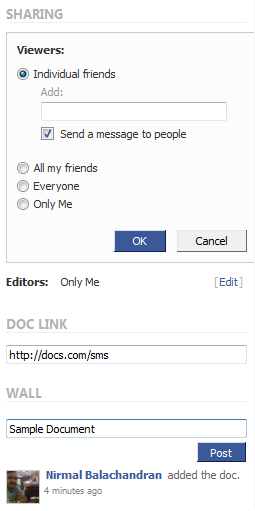
Overall Docs.com is good initiative, especially for people who do not have Office 2010 installed on their PCs. One thing missing here is the ability to print the document, but then Docs.com mainly exist for sharing with Facebook friends.







