There are many freeware tools to edit videos from your desktop, but VideoToolbox is a very useful and handy online video editing service which is free and yet loaded with features. This free website has options to cut, edit, crop, watermark, add subtitles, record video from camera and many other useful feature which might not even come in paid desktop software. VideoToolbox can edit videos up to 300MB in size.

You need to create a free account with the site before starting editing. The tools on the sidebar helps you to add videos and edit them.
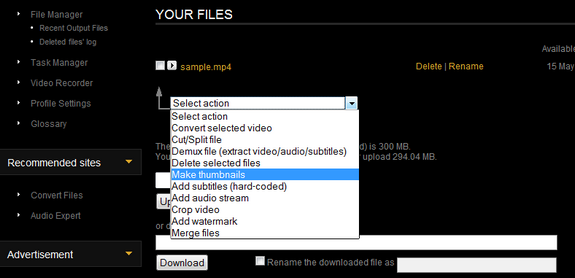
All you need is to select the video and select the editing option from the drop down list. The user interface is also very decent (although there are ads).
Feature list;
- Processing videos with filesize up to 300 MB
- Analyse video files and provide in-depth information such as video codec, bitrate, resolution, frame rate…
- Video converter supporting all well known file formats (3GP, AMV, ASF, AVI, FLV, MKV, MOV, M4V, MP4, MPEG, MPG, RM, VOB, WMV).
- Simple mode: select output video format only
- Advanced mode: wider range of settings available
- video settings: video codec, resolution, bitrate , framerate
- audio settings: audio codec, bitrate, sampling rate, channels
- Add watermark text to a video file
- Cut video by setting new start and end time
- Crop video with just few clicks
- Merge several video files into a single one
- Demux video files (extract audio, video or subtitles from a file)
- Record video from a webcam or any other available input device
- Take video snapshots (make video thumbnails)
- Add (hard-coded) subtitles to a video file
- Download flash videos from more than 20 video sharing sites
- Advanced File Manager enabling users to upload local video files as well as to download videos from third-party URIs. Additionally it allows users to preview videos via state-of-the-art thumbnails rotator, activated by simple mouse over.
We were surprised with the features this free video editor had to offer, Video Toolbox is a very useful and handy online video editing site.
Video Toolbox







