Have you ever felt that you are overloaded with too much information? Here is Zite, a personal web content filtering tool which can filter out interesting content across the web based on the keywords you like to see information on. You can add multiple keywords and get information from top sources based on the keywords. Zite is currently in closed beta, but we have some invites for our readers to try out this interesting tool.
Once you log in, you can see the list of keywords you are currently following on the right sidebar. You can edit the list and add/remove keywords based on your needs.
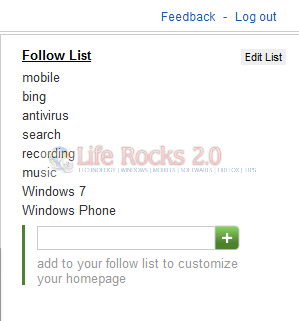
Click the edit list and add your own keywords. Say for example, you want to know about the latest happenings in Office 2010, just add “Office 2010” as the keyword and Zite pulls out data from reliable and top blogs and websites.
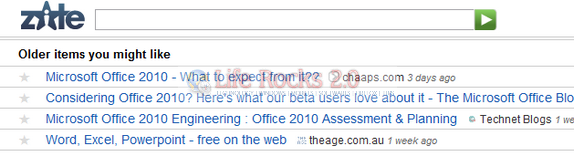
Features of Zite;
- Enter your Twitter handle. Zite will create a personalized topic list based on your tweets.
- Customize your Follow List. You can add and remove topics and sources (e.g., CNN.com) from your Follow List as well as group them by clicking on Edit and dragging and dropping them together.
- Find semantically related topics. Uncover a broad range of semantically related topics by clicking on topics in your Follow List or by searching new ones.
If you interested in trying out Zite, click on this link and you get access to closed beta. Remember only the first 50 sign ups will be eligible for the access.








Nice find Nirmal. I’ve signed up. It’s pulling up articles I’m not seeing in LazyFeed.