Windows Live Wave 4 is being developed by Microsoft and should be soon available in beta phase for download. Windows Live Wave 4 comes with lot of new features and also host of changes in the interface of most of the Live wave application. One of the application which has undergone a major revamp is the Live Messenger. The Windows Live Messenger which is the most popular messenger service comes with new feature like tabbed interface, integration of social networking. Here is a screenshot tour of new features in Window Live Messenger 2010.
1. New home page which has option to select social highlights or friends list
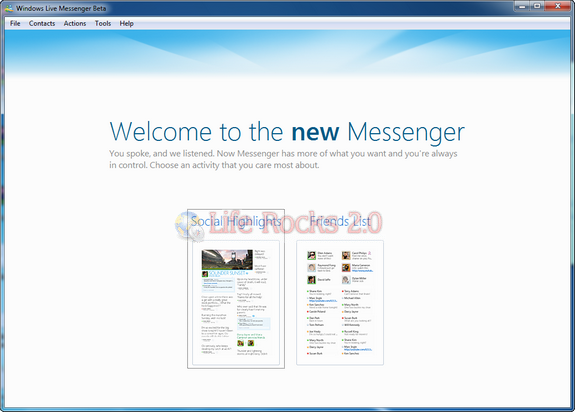
2. The main interface is much more wider with lots of new inclusions.
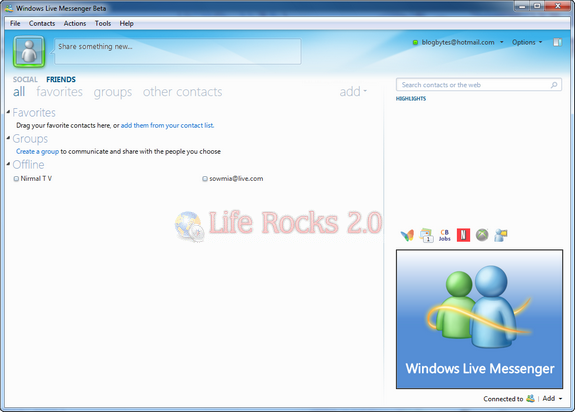
3. Tabbed interface for conversations, which makes it easier to switch windows.
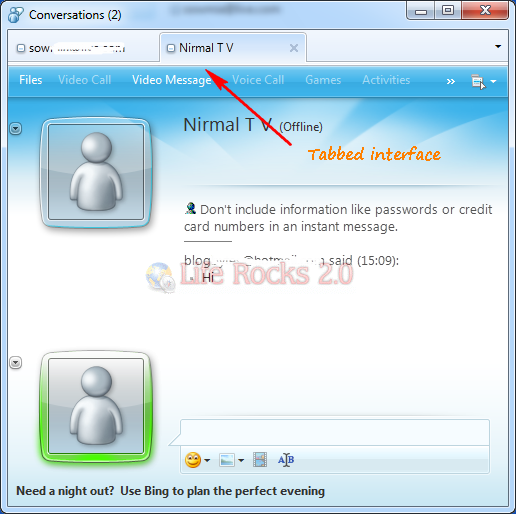
4. Share photo or a link to your friends.
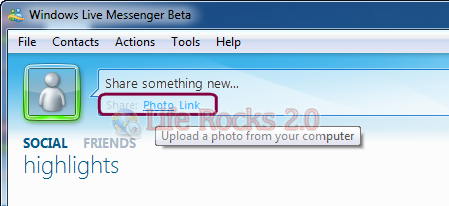
5. Change the scene/ theme
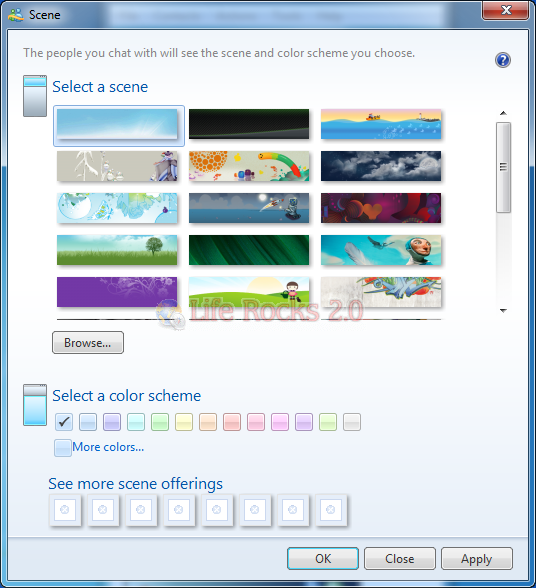
6. Switch between contacts mode and social mode from options.
![Switch mode[3] Switch mode[3]](https://www.nirmaltv.com/images/Switchmode3.png)
7. Send a video message by recording using your webcam.
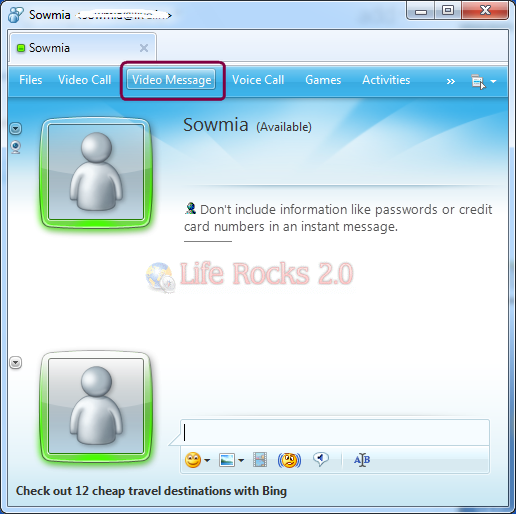
8. Options window
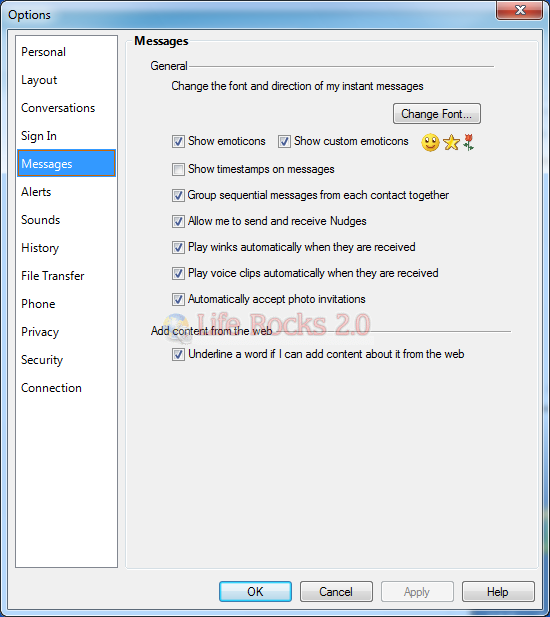
Windows Live Messenger 2010 definitely looks very promising with its new features.


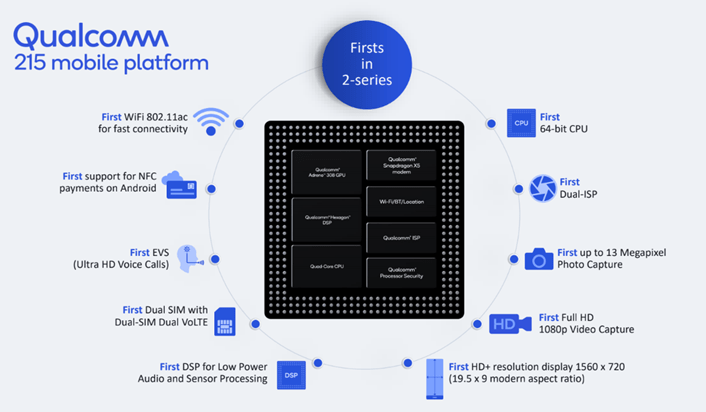





When I use this version, the words get distorted and it is really annoying! What can I do to fix this?
I hate the new MSN I want 2010! The 2011 doesn’t have the drawing tab
I agree, I want it back. Is there a way to revert back to the old system?
I think I’m going to just go back to 2009, i can’t find ’10 anywhere.
Me neither. This new stuff sucks.
Seriously, what happened? I loved Live messenger and have been using it for many years, but this just sucks. It’s a chat program and it’s great at it, not a copy of Facebook. Get it together and give us our messenger back!
Btw, I tried installing 2009 version but it says I have to download the new one. Just great.
I tried too to get back the old version. But deem I coldnt. I seriosly live without messenger if I cant get old version back. New just is too much for me. That big creepy window just isnt what I like. Offcourse if I could change that size and make that big window dissapear that would me much nicer. I m not much of facebook fan .
right this is ridiculous! I want the 2010 msn back… half that time i don’t know what i’m doing on the 2011 one. does anyone know how to change back to the original 2010 one? My friend did it the other night, but she just messed on with it and it changed back to normal! I asked her how to do it but she cannot remember!
i want windows live messenger that works with windows 7 please and thnx 🙂
Can some 1 give me the download link for 2009 please.
I want the old msn back i hate this one what the hell happened i want the old one back !
ARH me to, I want the old back, but now I can never get it!! I try to install, but All I get its the essential shit!!
It suck Dubbel time.. I liked the old one better… I cant figuse this one out and I cant even find my e mail box :S How screwed up it THAT!
It doesn’t work on mine either. It says that it has downloaded yet it won’t let me sign in or anything. Otherwise it just won’t download! It’s rubbish!
ahhhh we need the old messager back the 2011 one just sucks and is really annoying wish i never got it
I’ve found a page where you can download the older version of messenger. 2010 😀
the page is called:
http://www.softfreedownload.org/windows-live-messenger-2010/
I hate essentials too, so deleted it and installed the older version again (: hope I’ve been helpfull.
thanks for the help 😀 its really helpfull!! goooo 2010!!
where can i download the 2010 messenger . can i see
anybody better than in skype ?
You can download previous versions of Microsoft Windows MSN Live Messenger including the 2010 (beta) as well as the Windows Live Messenger 2009 from this website here:
http://filehippo.com/download_msn_messenger/
Enjoy.
2 days ago i downloaded the msn 2011 and i have to say that this new version is so damn hopeless,i have to install the previous version as the newest is really horrible.
Get the old version from here (official windows site before it expires ) 😉
http://g.live.com/1rewlive3/en/wlsetup-web.exe
You’ll love me for this.
Windows Live Messenger 2010.
http://www.microsoft.com/downloads/en/details.aspx?FamilyID=c575a6c6-c8dc-45e1-9e97-e0a437a5b770
First you uninstall whichever version of Windows Messenger you have and then download this.
The old Windows Live Messenger was much better! I don’t need all the new added features! They annoy me!
I want to see my contact list, just like before not what we have now..
Great job on finding and adding new features that would improve things, however I’m not happy with it and I don’t want it.
yup i agree it sucks :((
Hate it, Hate it, Hate it.
I open up the page hoping to have a good ol conversation with my friends, and this shit came up. What the hell? When I open up the page I dont want to see half the page full of personal messages that I dont really care about and the other maybe 10% of the page showing who’s actually online. This is rediculous. My advice to you, maybe take a survey of people who don’t want a change, and people who do want a change. At least give up an option.
This version is absolute shit. It is obnoxious, it leaves little room for maintaining your privacy when it comes to your surname etc. The new features are a poor substitute for the basic ones in older versions. On top of that, I cannot find an old version anywhere. Every msn link automatically starts installing the updated version, no matter where I access it from. I have uninstalled it anyway, if I cannot gain access to an old version I will just quit using this service. Screw you microsoft, once again, you disappoint.
The old Windows Live Messenger was much better! I don’t need all the new added features! They annoy me!
I want to see my contact list, just like before not what we have now..
Great job on finding and adding new features that would improve things, however I’m not happy with it and I don’t want it.
how do you download windows live messenger twenty eleven coz it keep telling me i hav to download windows platform update and service pack two, please help ive downloaded them both millions of times >.< it annoying
honestly. this new msn crap seriously sucks.. i leave my laptop with a friend for a couple days & everything is different, i want the 2010 MSN baccck.. >.<
Woah. 2011 version is absolutely pants.
I can’t even download the 2010 one. It says I can’t dl 2010 messenger because I have an updated version even though I uninstalled 2011 messenger.
Does anyone know how to solve this problem?
I’m at my wits end trying to figure out what to do.
I hate using the new version is really anoyying .. and doesn’t have any features. HALA MSN mangers we don’t wanna Copy from Facebook, plz keep it simple and helpful , I can’t change my nickname as usual or even use the drawing pad !!! .. Unique-ness is better than copying 🙂