We had previously covered on how to easily back-up bookmarks in Firefox, today one of our readers asked us how can we combine bookmarks from different computers. If you are using different PCs to access internet, it makes difficult to access bookmark stored on different PCs. Xmarks is a very useful tool to synchronize or combine bookmarks from different PCs. Xmarks works well on Firefox, IE, Google Chrome and also Safari.

Once you have installed Xmarks add-on, you need to create an account with Xmarks (free).
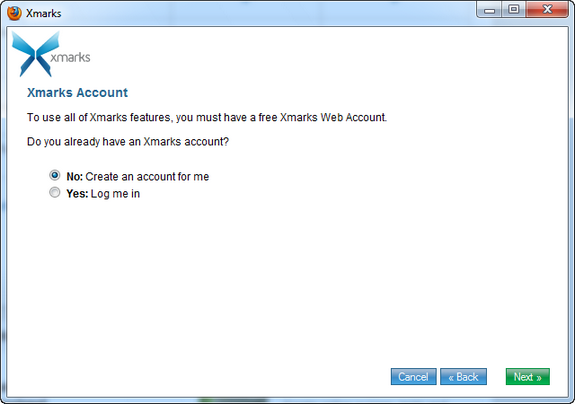
If you already have an account, you can log in using that.
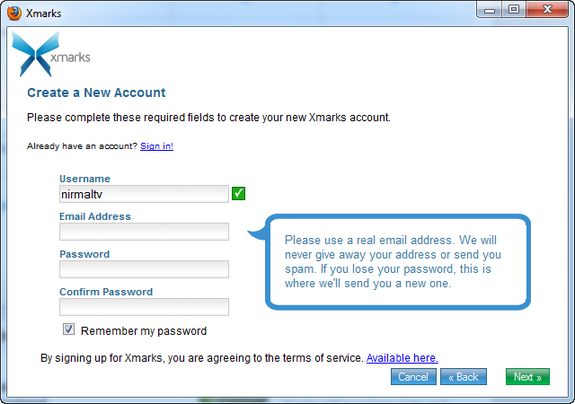
Once your account is ready, Xmarks ask whether you want to sync passwords stored in your browser.
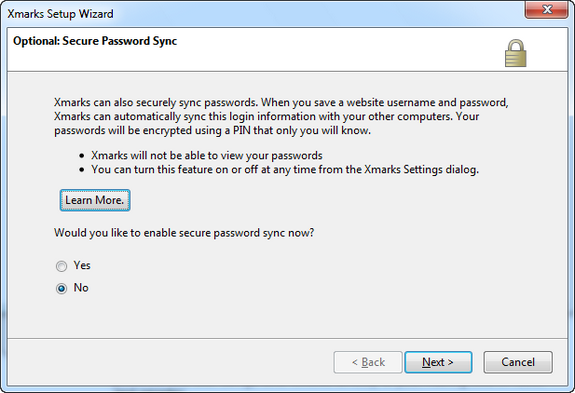
Once you have selected the option, Xmarks is ready to sync bookmarks with your online account.
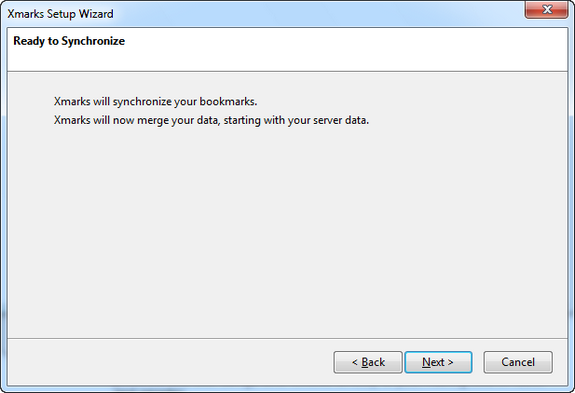
The sync process might take some time depending on the number of bookmarks.
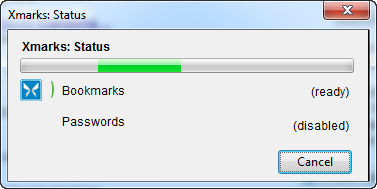
Once the sync is complete, you can log into Xmarks website and check the bookmarks.
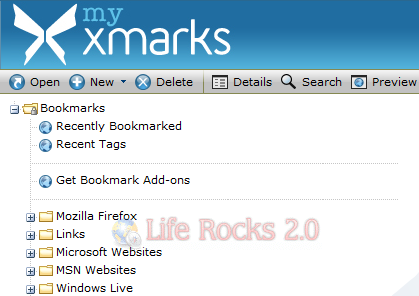
You can change the settings from Tools-> Add-ons-> Xmarks.
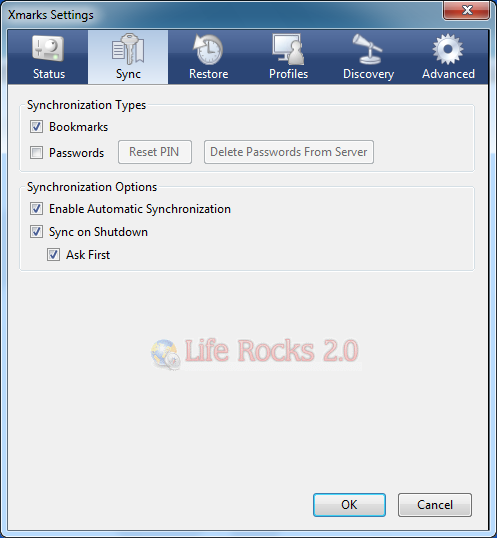
Now when you are using a new PC and you want to merge the bookmarks from previous PC, then install Xmarks the same way mentioned above and log in to your account. Xmarks will detect the already synced bookmarks available online and asks you whether to combine them.
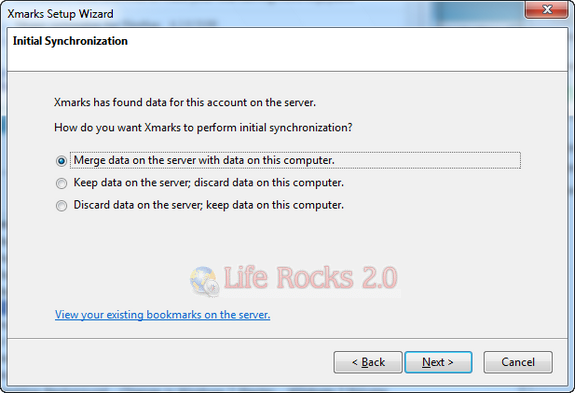
Once you have selected merge data on server with this computer, Xmarks prompts you to select which is the starting set.
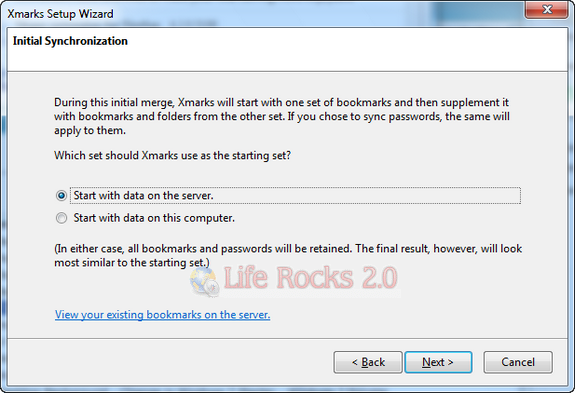
Once complete, you will be able to see all the bookmarks in your new PC. Xmarks is available as an add-on for Internet Explorer, Firefox, Chrome and Safari. You can download it from here.
Xmarks is more than a bookmark back up tool, it provides smarter search and also site info which is build into your web browser.







