We have covered lots of themes for Windows 7 and today we have the Snow Leopard Theme for Windows 7. Unlike other themes which we have covered, this one is a third party theme and you need to patch the Windows 7 system files using Universal Theme Patcher. This theme comes in two flavors, basic and normal versions and also includes new Windows explorer, Welcome screen, cursors and much more.
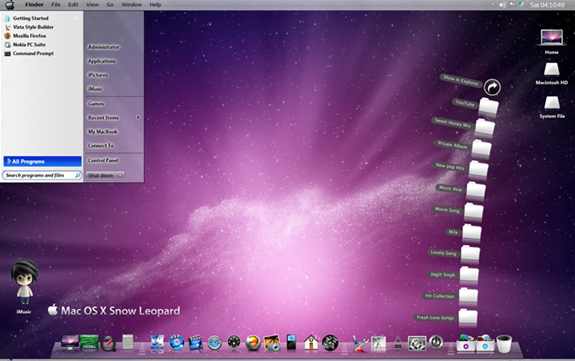
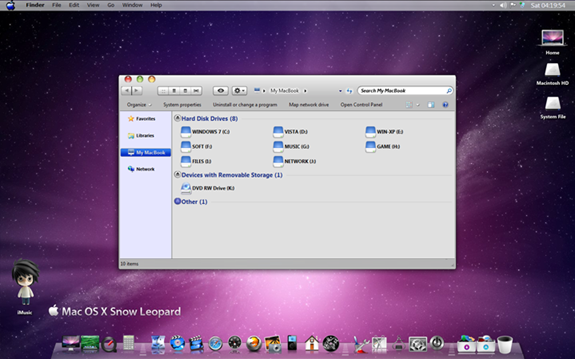
Including in the Pack are:
- Snow Leopard Themes (Basic & Normal).
- Snow Leopard Welcome Center for 32Bit & 64BIT.
- ExplorerFrame.dll for 32Bit & 64BIT.
- Explorer.exe for 32Bit & 64BIT.
- Start ORB Image.
- Shell32.dll for 32BIT.
- Wallpapers.
Detailed instruction on how to apply the theme is available in the download file. Please make sure that you have taken a back up of files (or created a system restore point) before applying the themes.
Download Snow Leopard for Windows 7








Buy Mac … It is better 😉
True, but some users still can’t afford one, like me D:
Yeah Macs are better at costing to much and crashing when you want to save and deleting some of the system files..And yes i used a mac and this did happen alot
OK, I have copied and change everything but were is the typical MAC Bar ?, and the Taskbar do not look like mac !!
what is mac?
Mac, is unix, another form of an open sourced operating system, of course, mac did not invent itself you know, it is mainly based almost entirely off of freebsd, they just decided to tweak it, and then sell it for cash, if you ask me, id stick to freebsd, and tweak it to work like mac. Mac is overpriced, and for what? less compatability with your favorite programs, and an “ugly” operating system…tisk tisk tisk…
where can i get the icon on the desktop (folder imusic) and this bar?
i cannot do this its so hard uhhh
about the deathnote icon how to get that? its not in the download package
I did exactly as the file instruction, but doesnt look as snow leopard.
Mmm, do we need the universal theme patcher??? I clicked on it (as it’s shown as a link) but….”page not found”.
pretty for windows 7 on a boot camp 😀
Hi i have problem. i can not rename Shell32.dll, ExplorerFrame.dll and OobeFldr.dll to Shell32.backup, ExplorerFrame.backup
and OobeFldr.backup. it says i must need permission from trustedinstaller to do that. what should i do?
The link is broken! Please help.