We have covered a free utility to analyze the cause of Blue Screen of Death in Windows. Similar to Blue Screen of Death, Black Screen of Death is also related to system crash, but unlike Blue Screen which causes a restart of PC, Black Screen freezes Windows. The symptoms of Black Screen of Death are after logging on there is no desktop, task bar, system tray or side bar. Instead you are left with a totally black screen. Black Screen Fix is a free utility to fix the Black Screen of Death in Windows 7 and Windows Vista.
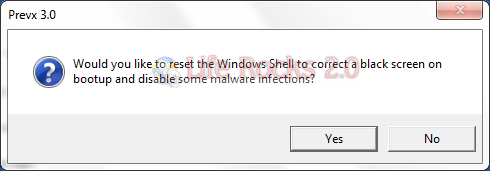
If you have the symptoms, you can use this utility to fix the issue, but in case your PC is already effected with Black Screen of Death, then follow the process mentioned at Prevx;
- Restart your PC
- Logon and wait for the black screen to appear
- Make sure your PC should be able to connect to the internet (black screen does not appear to affect this)
- Press the CTRL, ALT and DEL keys simultaneously
- When prompted, Click Start Task Manager
- In Task Manager Click on the Application Tab
- Next Click New Task
- Now enter the command: “C:Program FilesInternet Exploreriexplore.exe” http://info.prevx.com/download.asp?GRAB=BLACKSCREENFIX
- Note this command assumes that you are using internet explorer as your browser, or not substitute your browser path and file details for your browser of iexplore.exe or use the Browser option of Task manager to locate it.
- Click OK and your browser should start up and begin the download process
- When prompted for the download Click run, the black screen fix program will download and run to automatically fix the issue.
- Now restart your PC and the black screen problem will hopefully be gone.
Download Black Screen Fix Windows








CONTROL+ALT+DELETE does NOT WORK
Any other bright ideas?