JustPaste.it is a simple and free web service which allows you to share text with your friends. It is a quick way of sharing text and graphic over the Internet. You can simply copy it from other website or text editor and paste it on the site and then share the link to your friends. The web service supports importing text from word documents, adding images and also features text formatting.
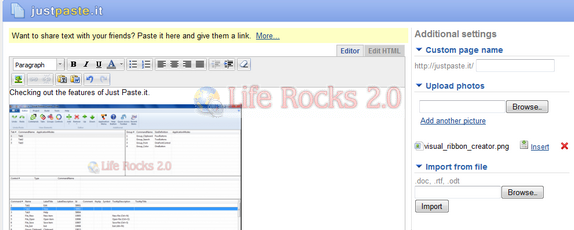
JustPaste.it Features;
- Paste text directly from word processor or any webpage
- Text formatting
- Automatic images import
- Import from MS Word
- Automatic text backup
- Export to PDF
Features like inserting text from word file, color text formatting, adding images, PDF export are very useful when sharing content over the Internet. You also have the option to create your own custom URL for the text you are sharing.








good find! This is like an improved version of Tinypaste
I believe what you posted was very logical. However, think on this, what if you added a little information? I am not saying your information is
not solid, however suppose you added a title that grabbed folk’s attention? I mean Share
Text with your Friends using JustPaste.it is a little vanilla.
You could glance at Yahoo’s home page and see how they create article
titles to get people to click. You might add a video or a
pic or two to get people interested about what you’ve
written. In my opinion, it could bring your blog a little bit more
interesting.
Thank you for this great story.
This content is very good. Thank you for this great story.