If you had to format your drive and install OS again, then the most difficult part would be to install all the application which you were using. AllMyApps is an online free service which lets you select all your favorite apps and make them into a bulk installer to make the installation easier. The applications are grouped into various categories like Internet tool, Office, audio, video etc. You can add the applications which you require to the list of application and then finally download the installer which will do the installation of all your apps.
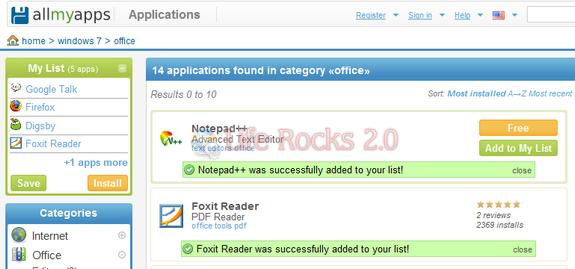
Selecting the programs is a very easy task and they are very well grouped into various categories and you can add them with a single click. Once you have added to the list, you can view the list of application you have build up.
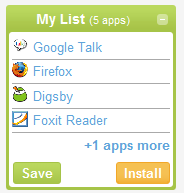
You need to register with the site if you need to add more than 5 apps and registration is free. The best part of this tool is the number of application available for installing. You can search any application alphabetically for using categories.
AllMyApps is a free web-based service which provides bulk-installation on both Windows and Ubuntu.







