Windows 7 has a build in administrator account which is actually disabled just like Windows Vista, but in case you want to create a new account with the same name administrator, then you can rename the default admin account. Since the default admin account is disabled, if you try to create another admin account with the same name ‘administrator’, then Windows 7 will throw an error saying that there is already an account with similar name.
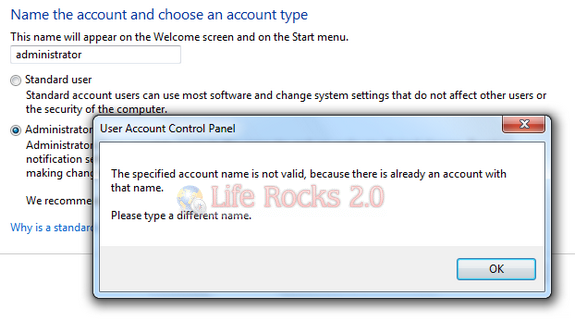
So if you want to create an account with name ‘administrator’, then its better to rename the default admin account using the following steps;
1. Open the Local Security Policy editor using the command secpol.msc in the start menu or typing it in the run command.
2. In the left panel, expand Local Policies, and click on Security Options.
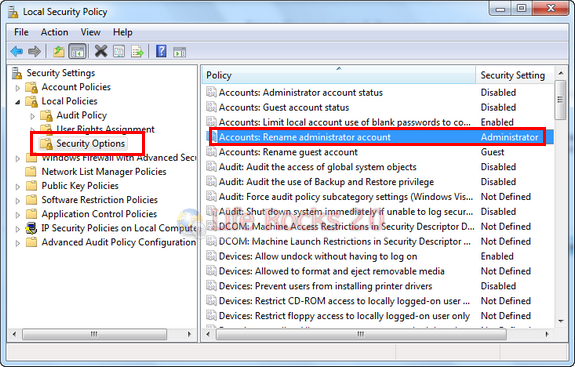
3. In the right panel, right click or double click on Accounts: Rename administrator account and click on Properties.
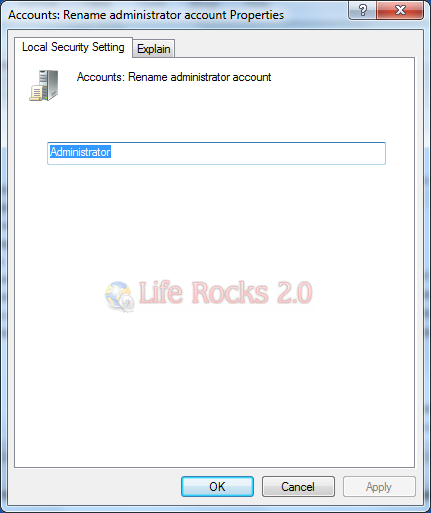
4. Type in a name you want instead that has not ever been used by any other user account on the computer, and click on OK.
5. If you have enabled the built-in Administrator account, then you can log off or switch users to see the change or try creating a new admin account with the name ‘administrator’.








trouble is, when you sysprep the machine, the administrator account automatically reverts to being called ‘Administrator’, regardless of what you renamed it as ! any ideas anyone ?
Thanks for this it HELP’s