Windows Mobile 6.5 was announced yesterday with some new features, interface and lots of improvements. Now that the UI has changed, the themes have also for Windows Mobile has also changed. Microsoft has developed a online service where you can create themes for Windows Mobile 6.5. This site is build on Silverlight, so you will need to have it installed on your machine. You can create your custom theme with your own background and colors with this tool.

Currently the application supports three phones, Verizon HTC Imagio, AT&T HTC Pure and Sprint Samsung Intrepid. You can chose your own custom background once you have selected the color combination.
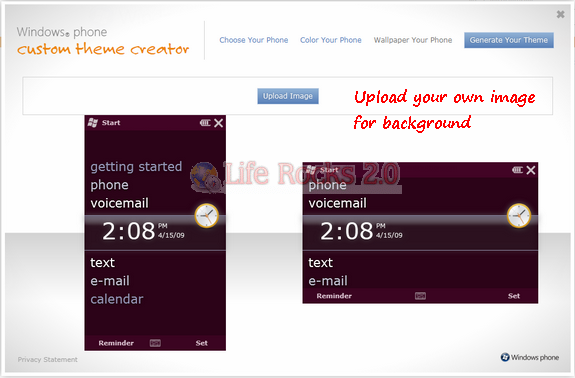
Once you have finished the changes, you can either download it to computer or send the download links as SMS.
Currently the custom theme creator only works with Windows Mobile 6.5 with touch screens.
Windows Mobile 6.5 Theme Creator








Thanks @Nirmal but services does not work 🙁
“We’re so sorry! The Custom Theme Creator isn’t available right now. Please come back later.”
@GozLemCi,
May be they are doing some changes or updates, check back later
It still says the same thing. 6 months later?!