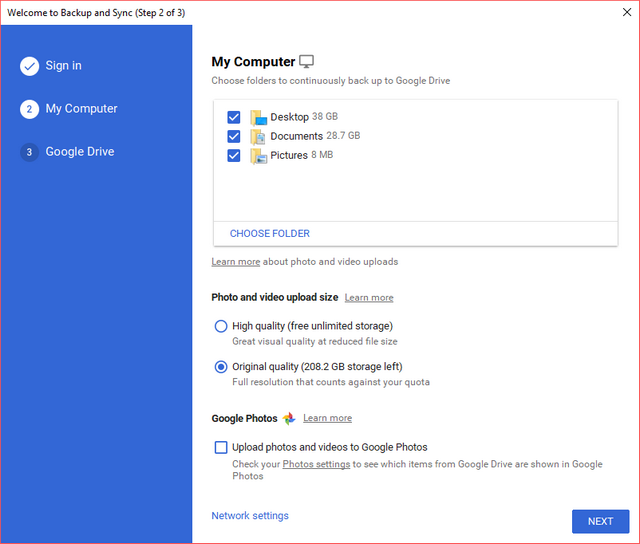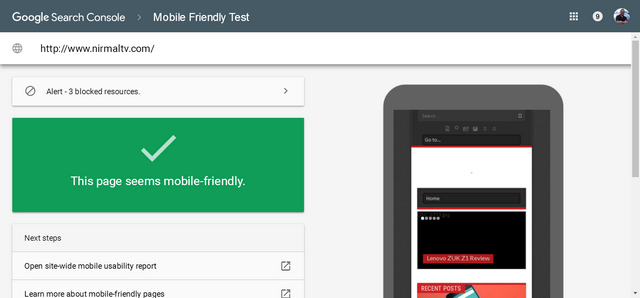Google Labs has developed a new web application, Google Fast Flip, which lets you to quickly discover and share latest news articles. It combines qualities of print and the Web, with the ability to “flip” through pages online as quickly as flipping through a magazine. This new service also enables users to follow friends and topics, discover new content and create their own custom magazines around searches.
In the home page, news is categories into topics, sections and also based on most viewed, recent etc. Google captures images of the articles from the partners websites and then display them in an easy-to-read way. The stories are grouped by categories, such as Entertainment, Business, Opinion, Politics and Most Viewed. Readers can flip through stories quickly by simply pressing the left- and right-arrow keys.
If you want to view any particular page, click on that page and it loads in full page view, enabling you to share the article using email or even like it.
Having said about the main features, there are also some negative aspects, these pages are only screenshots of the partner sites and you cannot scroll or read the article completely on Fast flip and for that you have to visit the main site.
There is also a mobile version of the site which works on iPhone and Android mobile devices. You can select the sources which you want to appear on your Fast Flip pages from here.