Handset Manager for Google Android Series phones is the first PC Sync Tool in Android Market. With this free application you will be able to edit/backup your contacts from your Android phone on your PC. Apart from this, you can also sync your contacts and calendar between Outlook and your Android phone. This utility helps you to take a back up of your contacts, SMS and calendar to your PC. The utility includes SMS manager, Contacts manager, File transfer and also synchronization tool.

Main Interface
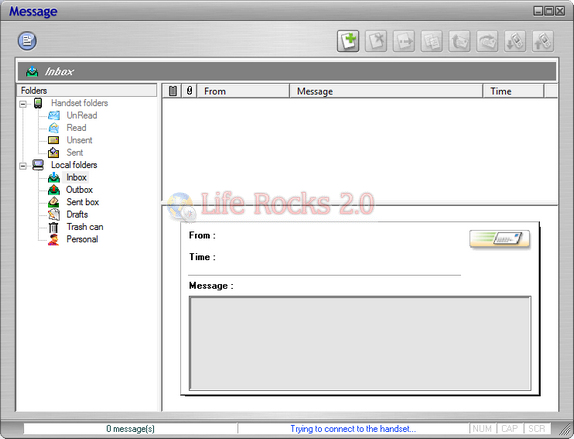
SMS Manager
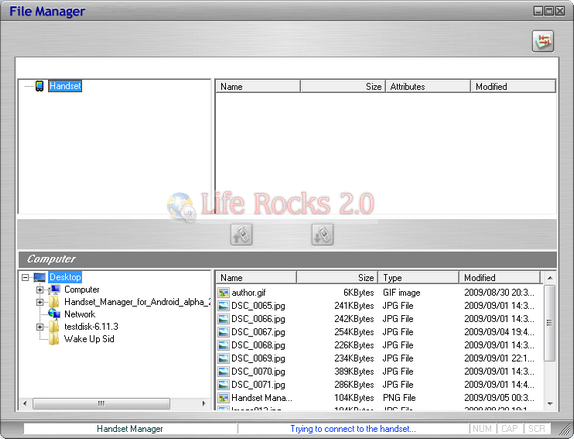
File Transfer Manager help you to transfer files between PC and your Android phone. This utility is currently in alpha version and does not require any installation.
Download Handset Manager for Android








I copied the apk file to the SD card and installed onto my phone (MyTouch). Installation was successful, but the Handset Manager does not detect the phone.
Phone says “waiting for handset manager connection” but Handset Manager on my PC doesn’t detect a connection. Phone is plugged in via USB and not mounted.
Any suggestions?
http://docs.google.com/Doc?docid=0AdwYzzUqIwxUZGR4NDM3amhfMGRubXZwODdi&hl=en
Please make sure you have copy “Adb.exe” (with its DLLs) to the folder of Handset Manager.
And Handset Manager have new version:
http://ds.mobileaction.com/temp/Handset_Manager_for_Android_alpha2_20090924.zip
Excellent software. I’ve been searching for a long time to find a good sms manager for android 🙂 search is over! Thank you.
Tried to install it but it was in Chinese! No option to install in English! Very strange.