Bing, Microsoft’s new decision search engine is gaining popularity ever since it was launched. We have already covered on how to add your website to Bing using webmasters and get more traffic. You can also create a Bing search box for your blog and this helps visitors to search your blog. Bing Search Box called as Bing Box provides a fast, customizable search solution for your website or blog. Visitors to your site can search the entire Web, just your site, or any sites that you choose.
![]()
To create a search box for your blog/ website, navigate to Bing box site owners page. Select the advanced search box page and here you need to specify the site details. You can also search with an existing Search Macro .
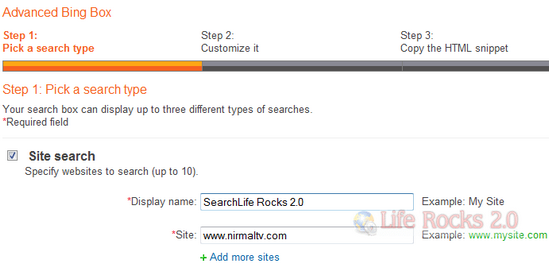
In the next step you can customize the looks of the search box including the display color, language and size. Once you have created, you can add the code to your website or blog. You can also preview the search box before adding the code.
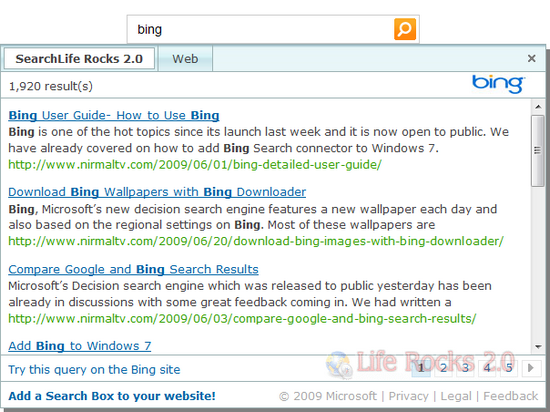
Bing Search box is very fast and easy to use. Try it on your blog and share your feedback in comments.








Adding a Bing search box would probably force Bing to index your site if they haven’t already.