Many times when we design website or blog themes, it is very difficult to know which is the best color format which is readable and provides the best color contrast. CheckMyColours is an online service which checks foreground and background color combinations of all DOM elements and determines if they provide sufficient contrast when viewed by someone having color deficits.

Enter the website color contrast you want to check and it returns the complete detailed report. All the tests are done based on the algorithms suggested by the World Wide Web Consortium (W3C). This tool gives a detailed report on site contrasts levels of different elements like image, text or any CSS used in the theme.
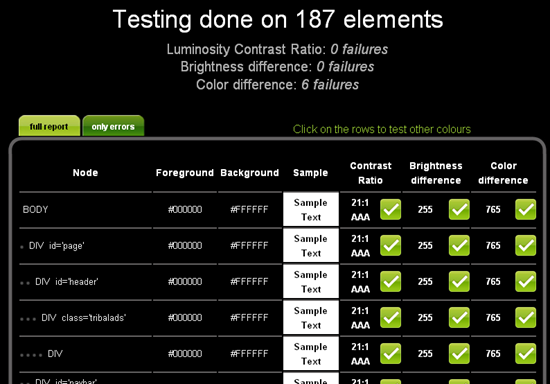
The tool gives result in three categories Luminosity Contrast Ratio, Brightness difference and Color difference. When you click on each cell, it gives suggestion on which color would be better. CheckMyColor is not a substitution to any other tool, but can be handy to check the color contrast.







