Windows 7 box packaging, which was leaked quite a few days back, discussions said that it was not the original one and later confirmed that it might be original. Now the official Windows Team Blog has confirmed the box packaging for Windows 7. Windows Team blog says that the packages are made simple clean design, easy to open, and reduces waste. The Windows 7 logo is made more bolder and easy to read and each edition has a different box color to easily distinguish itself.



The logo and the designs are fresh and clean when compared to the box packages of Vista. The number of elements in the package down to three: the plastic case, the paper sleeve, and a simple Getting Started Guide. The plastic case protecting the Windows 7 disk is lighter and is recyclable. The packaging itself has a 37% weight reduction and the econometrics score has improved by 50% over it’s predecessor.
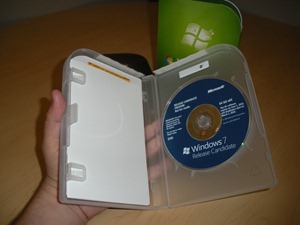
Windows 7 box pack opened
These new packages with Windows 7 are expected to hit the market in October.







