MeGlobe is an instant messaging application which can provide you with language translations. With this option, you can chat with friends who don’t know English or the language you speak. Currently MeGlobe supports Yahoo, MSN and AIM instant messaging services. It has a desktop client as well as a web interface which provides you with language translation in instant messaging.
You need to sign up with the service to add your instant messaging service. Once you have logged into the account, you can add your Yahoo, MSN or AIM account. Whenever you want to start a conversation with a friend, you can set his/her language.
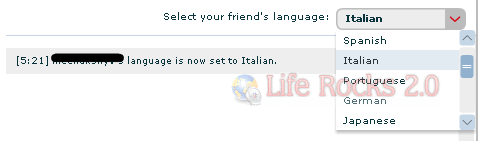
You can also set your language in the right hand side options. The Instant messenger has a build in translator where in you can select the language to translate and then start typing. The translator will return you whatever you have typed in the language selected.
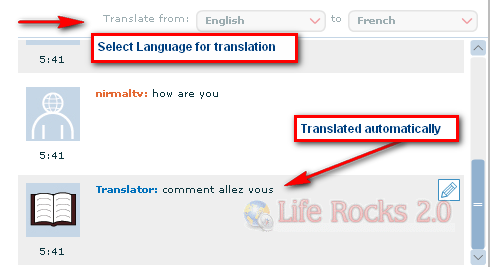
MeGlobe provides real time translation into 15 different languages. MeGlobe was built to reduce language barriers from online communication. The web client lets you type in your own language, but sends a translated version, in near real time, specific to the native tongue of whomever you are chatting with.
So if you have non-English speaking friends, MeGlobe is definitely worth a try. If you want to try out the desktop application, you need to install Adobe Air runtime. MeGlobe is compatible with Firefox, Internet Explorer, Safari and Opera browsers.







