Windows 7 Build 7057 had many changes when compared to the beta build and one such change was the new logon screen. If you are not happy with the logon screen of Windows 7, you can change it easily with logon changer. Here are two free application which allows you to select the Windows 7 logon. You can chose your own wallpapers as Windows 7 logon using these applications.
1. W7C Windows 7 Logon UI Changer– This is created by Windows7center and allows you to select any image or wallpaper as your logon. You need to make sure to Run as Administrator. It creates a backup of original logon and also compresses the image to less than 256kb as logon backgrounds need to be less than this size.

2. Logon Changer for Windows 7– This is created by Tweaks.com and provides an easy way to customize the logon screen background with just a few clicks. Logon Changer will give you the option to automatically resize and recompress the image to the highest quality possible without modifying the original image.
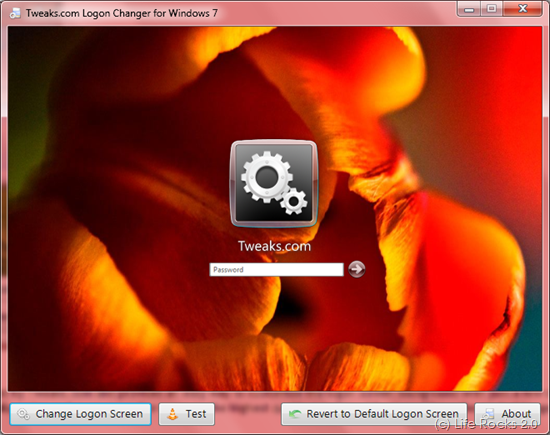
If you want the default Windows 7 logon screen back you can always revert it default logon screen and the applications will automatically uninstall any customized screens.








I just tried Logon Changer for Windows 7 works great! Thanks!
Wow its work .. .. thank you really love it XD
it’s so nice sir…thanks for this application..
Wow. thanks.
it’s good
hey thank u very much..i was juz wodering n found the best one….thanx once again
W7C Windows 7 Logon UI Changer is very good, did exactly what it says it would. simple user interface 2 steps to do, well done , and should not be freeware
G’day there
Saw a few others doing registry changes and typing away to obtain a different login screen. Then I came across your site. Easy to navigate, clean, inviting. Well written English and a superb webby.
You have done a very nice job. It is certainly impressive.
Thanks a lot for the links too!
Many thanks
thanks for the info. it really changes mod around the login area 🙂
Great tip.Really works hassle free.Is there some way to hack widows 7 logo on logon screen and to change the posotion of logon buttons?Thank you