SimplyBox is a free Web service to capture, share and organize anything available on the web. While browsing the Internet, you might find many interesting articles, images or websites which would be useful at a later point of time. SimplyBox allows you to capture interesting information from the web and save it into your box so that its available at any time. You need to create an account with Simplybox and download the toolbar for browser. Once you have installed the toolbar, you can start capturing information from the web.
![]()
When you find any information on the web, you can click on the Box and Save or Box and Send option from the toolbar. Box and Save option will save the image captured to your online box while the second option will only mail the captured image. When you click Box and Save, it open a new window with the page currently browsing and you can select the part or complete web page with the mouse.
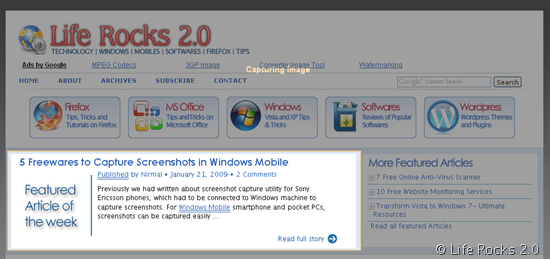
Once you have captured the image, you can drag and drop it to your box. You can create your own box for different images like work, fun, sports, entertainment etc. The captured image will be available in the box in you account.
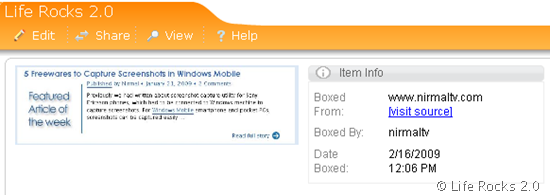
From the box, you can share the images captured to another SimplyBox user or send as an email. You can also create a public URL for the image. Apart from this you can create any number of boxes for your account.

Although there are many application for screen capture, SimplyBox integration with browser and the online box storage makes it useful. The screen capture interface was bit slow while we tested, not sure if this depends on the OS as well.








I prefer Evernote, which does not have any toolbar but instead integrated IE or Firefox add-on.
But SimplyBox seems a good alternative
computorial.blogspot.com