If you are following large number of friends in Twitter, there are chances that you might miss out some important tweets from your friends. TwitTangle is a free service that helps you untangle the mess of having too many friends on twitter. This service allows you to rate and tag your friends and then filter your timeline to help you easily find the tweets that are most important to you. You can also create custom groups of your followers and filter you timeline by that group.

You can log into TwitTangle with your existing Twitter ID and then rate and tag your friends. TwitTangle will show all the friends you are following and then you can tag your friends. Once you’ve got all your favorites rated and tagged, click ‘Home’ and the service will compile a custom timeline for you, with tweets from your favorite users first. Then you can filter by tag or go farther back in time to see more tweets.
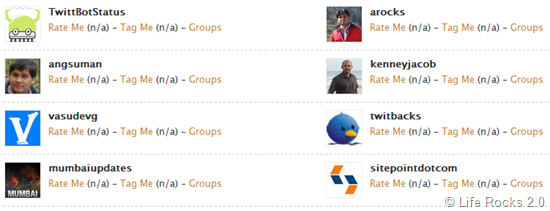
You can either add a tag for your friends or rate them using the slider option.
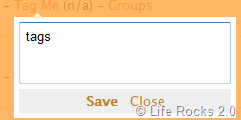
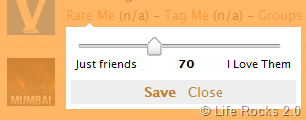
Once you have rated and tagged your friends, TwitTangle will filter the tweets based on the rating and tags. TwitTangle is useful for Twitter users who have too many followers and getting too many updates.







